Python爬虫入门到入职05:抓包与请求分析
大型项目中需要面对各式复杂的网络请求,所以抓包与请求分析是爬虫工程师的必备技能,需要熟练掌握。
本章知识点:
- 认识反爬虫
- 使用chrome开发者工具抓包
- 请求分析
- 正则表达式
认识反爬虫
本章以 虎嗅网作为项目,根据之前的学习写出首页抓取代码:
import requests
from pymongo import MongoClient
class HuXiuSpider:
def __init__(self):
client = MongoClient(host='127.0.0.1', port=27017)
self.coll = client.get_database('spider').get_collection('huxiu')
def start(self):
self.crawl_index(1)
def crawl_index(self, page):
url = 'https://www.huxiu.com/'
rsp = requests.get(url)
print(rsp.text)
def crawl_detail(self, url):
pass
if __name__ == '__main__':
HuXiuSpider().start()运行爬虫,获得html源码:
<html>
<head><title>500 Internal Server Error</title></head>
<body bgcolor="white">
<center><h1>500 Internal Server Error</h1></center>
<hr><center>nginx/1.12.2</center>
</body>
</html>很明显这个源码有问题,在chrome上按Ctrl+u,真正的源码长这样:
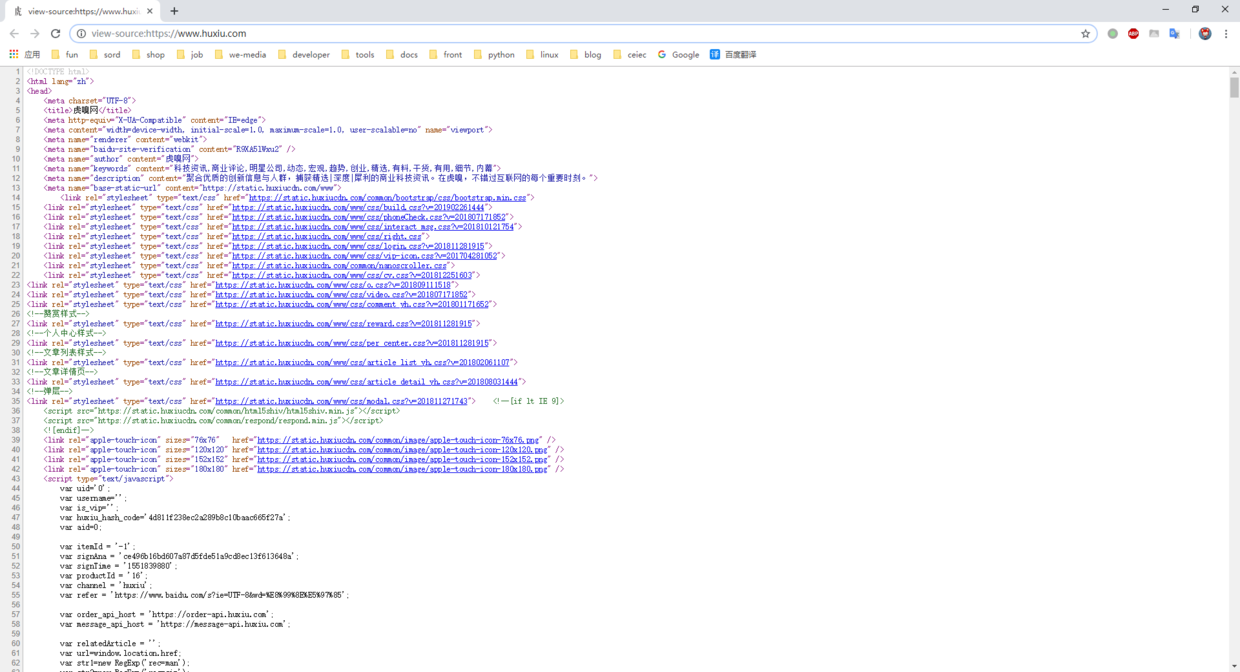
仔细查看错误源码,发现500 Internal Server Error字样。
查询 百度百科-HTTP状态码,500状态码表示:服务器遇到了一个未曾预料的状况,导致了它无法完成对请求的处理。
但是在chrome上刷新网页又能正常访问,那只能是程序发出的请求有问题,我们来做个验证:
- 在chrome上访问 httpbin 测试请求信息:
{
"args": {},
"headers": {
"Accept": "text/html,application/xhtml+xml,application/xml;q=0.9,image/webp,image/apng,*/*;q=0.8",
"Accept-Encoding": "gzip, deflate, br",
"Accept-Language": "zh-CN,zh;q=0.9,en;q=0.8",
"Host": "httpbin.org",
"Referer": "https://www.jianshu.com/writer",
"Upgrade-Insecure-Requests": "1",
"User-Agent": "Mozilla/5.0 (Windows NT 10.0; Win64; x64) AppleWebKit/537.36 (KHTML, like Gecko) Chrome/72.0.3626.119 Safari/537.36"
},
"origin": "125.70.79.155, 125.70.79.155",
"url": "https://httpbin.org/get"
}- 使用requests发送请求:
{
"args": {},
"headers": {
"Accept": "*/*",
"Accept-Encoding": "gzip, deflate",
"Host": "httpbin.org",
"User-Agent": "python-requests/2.21.0"
},
"origin": "125.70.79.155, 125.70.79.155",
"url": "https://httpbin.org/get"
}对比结果,发现少了很多参数,而且“User-Agent”参数标识出我们是用python的requests库发送请求。
虎嗅网接收到请求,发现这人不是通过正常的浏览器进行访问,心想:他肯定是个爬虫,又来抓取我们网站的数据,返回一个错误页面给他得了。
这种通过请求头信息(如:headers中的User-Agent参数)屏蔽爬虫请求的方法,是网站最常用、最基础的反爬虫策略。
应对这种情况需要伪造请求,把所有参数设置得跟浏览器一样,我们来抓包查看chrome中的请求参数:
使用chrome开发者工具抓包
按下F12进入开发者工具页面,点击Network标签,刷新页面获得请求,如图:
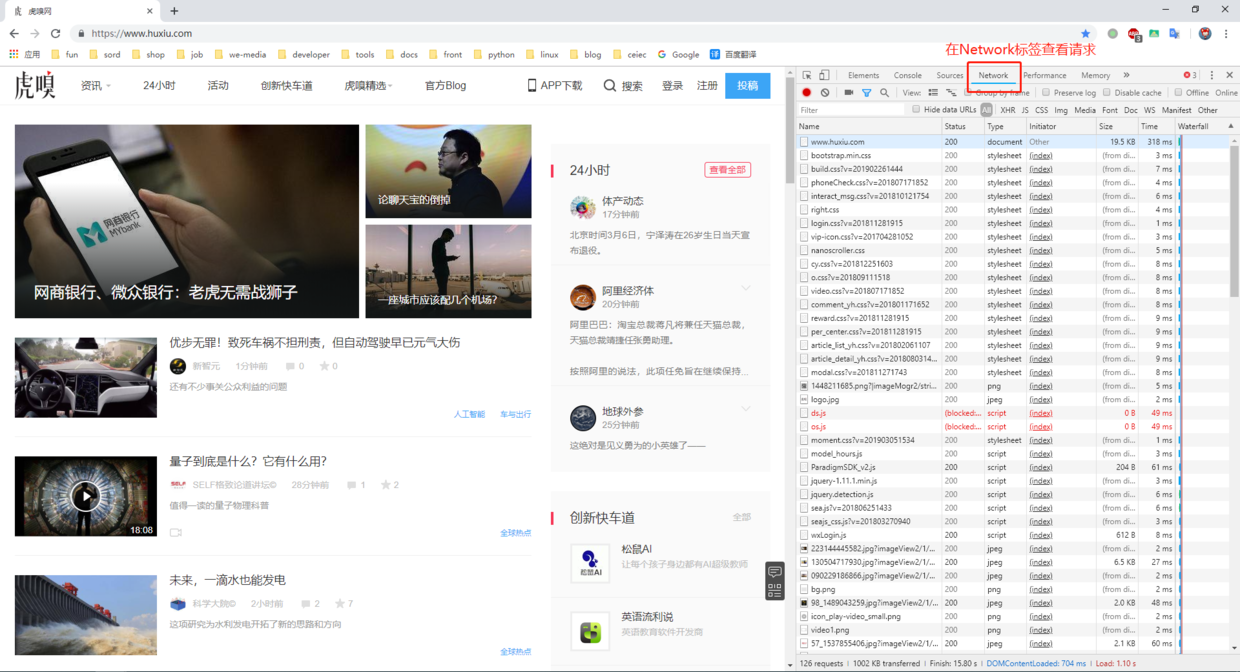
点击首页链接对应的请求,显示出该请求的详细参数:
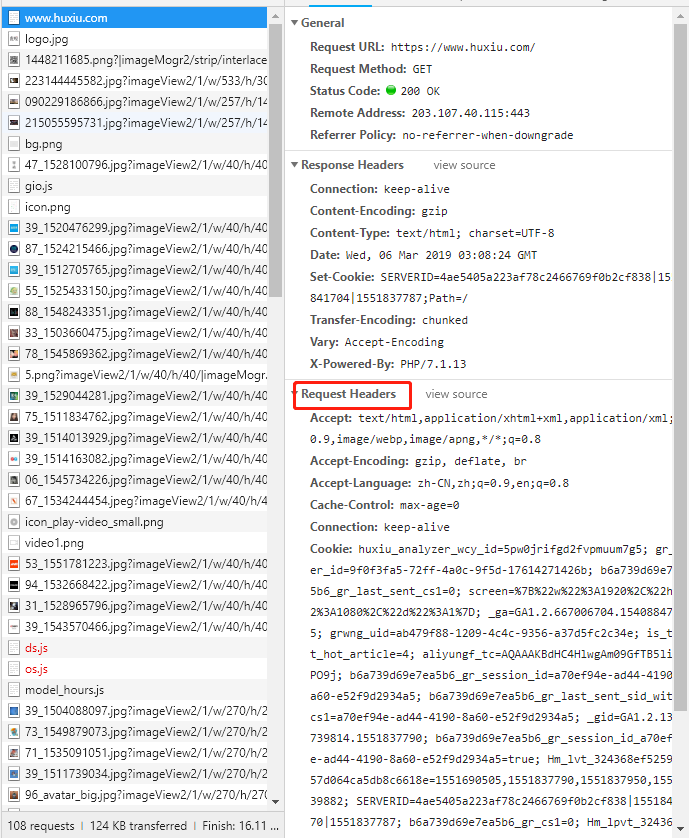
Request Headers部分就是请求头信息,按照chrome的抓包结果来伪造我们自己的请求:
def crawl_index(self, page):
url = 'https://www.huxiu.com/'
headers = {
'Accept': 'text/html,application/xhtml+xml,application/xml;q=0.9,image/webp,image/apng,*/*;q=0.8',
'Accept-Encoding': 'gzip, deflate',
'Accept-Language': 'zh-CN,zh;q=0.9,en;q=0.8',
'Cache-Control': 'max-age=0',
'Connection': 'keep-alive',
'Cookie': 'huxiu_analyzer_wcy_id=5pw0jrifgd2fvpmuum7g5; gr_user_id=9f0f3fa5-72ff-4a0c-9f5d-17614271426b; b6a739d69e7ea5b6_gr_last_sent_cs1=0; screen=%7B%22w%22%3A1920%2C%22h%22%3A1080%2C%22d%22%3A1%7D; _ga=GA1.2.667006704.1540884785; grwng_uid=ab479f88-1209-4c4c-9356-a37d5fc2c34e; is_test_hot_article=4; aliyungf_tc=AQAAAKBdHC4HlwgAm09GfTB5li6QPO9j; b6a739d69e7ea5b6_gr_session_id=a70ef94e-ad44-4190-8a60-e52f9d2934a5; b6a739d69e7ea5b6_gr_last_sent_sid_with_cs1=a70ef94e-ad44-4190-8a60-e52f9d2934a5; _gid=GA1.2.1388739814.1551837790; b6a739d69e7ea5b6_gr_session_id_a70ef94e-ad44-4190-8a60-e52f9d2934a5=true; Hm_lvt_324368ef52596457d064ca5db8c6618e=1551690505,1551837790,1551837950,1551839882; SERVERID=4ae5405a223af78c2466769f0b2cf838|1551841570|1551837787; b6a739d69e7ea5b6_gr_cs1=0; Hm_lpvt_324368ef52596457d064ca5db8c6618e=1551841573',
'Host': 'www.huxiu.com',
'Upgrade-Insecure-Requests': '1',
'User-Agent': 'Mozilla/5.0 (Windows NT 10.0; Win64; x64) AppleWebKit/537.36 (KHTML, like Gecko) Chrome/72.0.3626.119 Safari/537.36',
}
rsp = requests.get(url, headers=headers)
print(rsp.text)成功获得正确的html源码,这里有两点需要注意:
- requests库不支持br格式数据解码,在Accept-Encoding参数需要去除。
- 许多网站只判断User-Agent字段,编写代码时可以先尝试设置User-Agent,失败后再添加其他字段。
继续修改代码,抓取第一页新闻:
class HuXiuSpider:
def __init__(self):
client = MongoClient(host='127.0.0.1', port=27017)
self.coll = client.get_database('spider').get_collection('huxiu')
self.headers = {
'User-Agent': 'Mozilla/5.0 (Windows NT 10.0; Win64; x64) AppleWebKit/537.36 (KHTML, like Gecko) Chrome/72.0.3626.119 Safari/537.36'}
def start(self):
self.crawl_index(1)
def crawl_index(self, page):
url = 'https://www.huxiu.com/'
rsp = requests.get(url, headers=self.headers)
soup = BeautifulSoup(rsp.text, 'lxml')
for h2_node in soup.find('div', class_='mod-info-flow').find_all('h2'):
href = h2_node.find('a')['href']
url_news = urljoin(rsp.url, href)
self.crawl_detail(url_news)
def crawl_detail(self, url):
rsp = requests.get(url, headers=self.headers)
soup = BeautifulSoup(rsp.text, 'lxml')
title = soup.find('div', class_='article-wrap').find('h1', class_='t-h1').text.strip()
author = soup.find('span', class_='author-name').text.strip()
try:
publish_time = soup.find('span', class_='article-time pull-left').text.strip()
collect = soup.find('span', class_='article-share pull-left').text.strip()
comment = soup.find('span', class_='article-pl pull-left').text.strip()
category = soup.find('a', class_='column-link').text.strip()
except AttributeError:
# 解析不同页面结构
publish_time = soup.find('span', class_='article-time').text.strip()
collect = soup.find('span', class_='article-share').text.strip()
comment = soup.find('span', class_='article-pl').text.strip()
category = ''
article = soup.find('div', class_='article-content-wrap').text.strip()
images = []
images.append(soup.find('div', class_='article-img-box').find('img')['src']) # 文章头图
for img_node in soup.find('div', class_='article-content-wrap').find_all('img'):
images.append(img_node['src'])
data = {
'title': title,
'author': author,
'publish_time': publish_time,
'collect': collect,
'comment': comment,
'category': category,
'article': article,
'images': images,
'url': url
}
print(data)成功抓取网页源码。
请求分析
我们来进行翻页操作,虎嗅网的翻页有点另类:
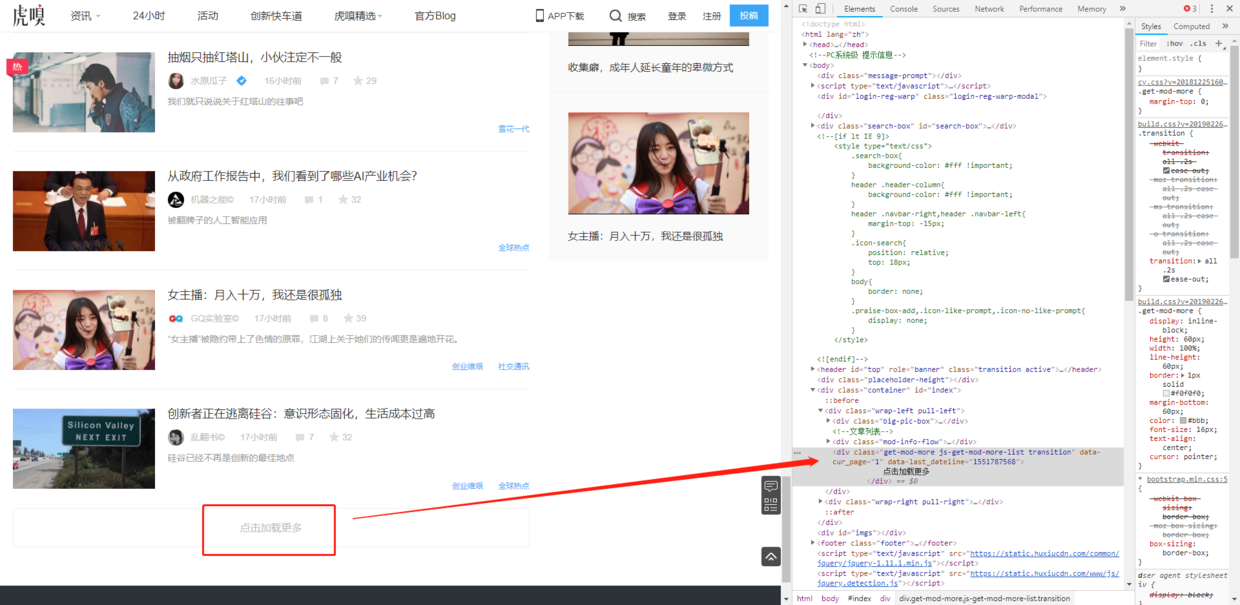
网站使用ajax异步加载下一页数据,需要抓包获取请求详情:进入Network标签,清空之前的请求,点击“加载更多”按钮,查看请求参数:
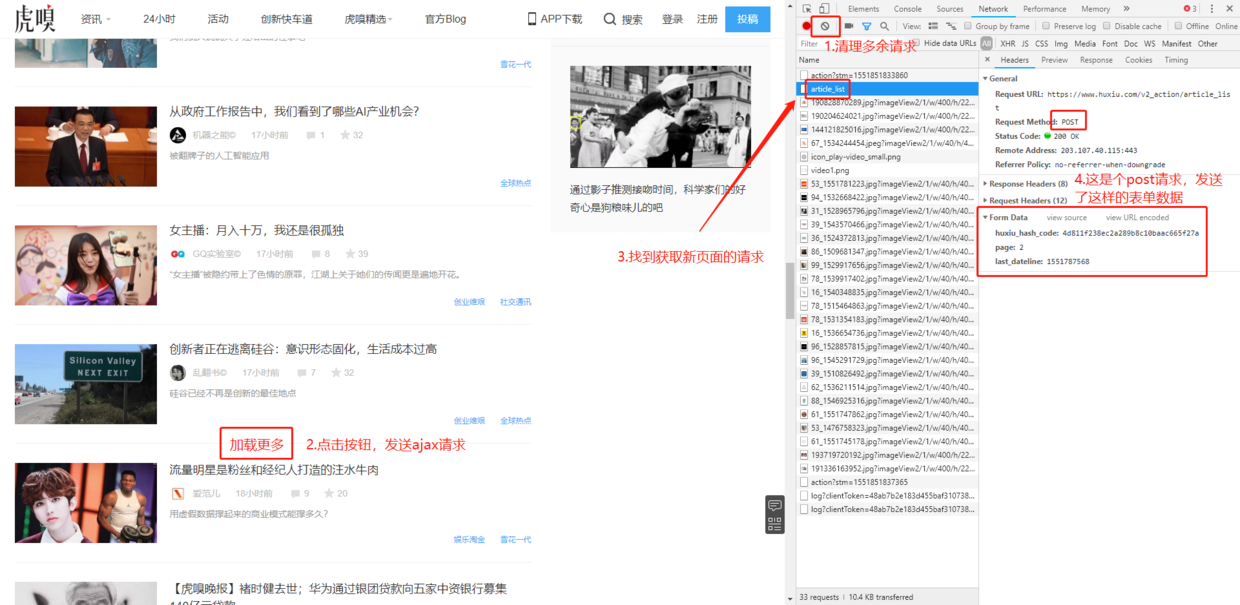
分析请求:
- ajax请求是POST类型,不熟悉的读者可以查看: HTTP协议的8种请求类型介绍
- 发送请求时需要带上form data表单数据,其中包含了页码信息
- 在html源码中搜索huxiu_hash_code,发现包含在js标签中,需要用正则表达式提取
- 发送回来的是json格式的数据,需要转成字典后再把html源码提取出来进行解析
根据抓包分析的结果改写代码:
import requests
from pymongo import MongoClient
from bs4 import BeautifulSoup
from urllib.parse import urljoin
import re
import time
class HuXiuSpider:
def __init__(self):
client = MongoClient(host='127.0.0.1', port=27017)
self.coll = client.get_database('spider').get_collection('huxiu')
self.headers = {
'User-Agent': 'Mozilla/5.0 (Windows NT 10.0; Win64; x64) AppleWebKit/537.36 (KHTML, like Gecko) Chrome/72.0.3626.119 Safari/537.36'}
def start(self):
try:
url = 'https://www.huxiu.com/'
rsp = requests.get(url, headers=self.headers)
soup = BeautifulSoup(rsp.text, 'lxml')
for h2_node in soup.find('div', class_='mod-info-flow').find_all('h2'):
href = h2_node.find('a')['href']
url_news = urljoin(rsp.url, href)
self.crawl_detail(url_news)
# 使用正则表达式匹配字符串,(.*?)就是想要匹配的部分,带上问号表示只匹配一次
regex_res = re.findall(r'huxiu_hash_code=\'(.*?)\'', rsp.text)
if regex_res is not None:
self.hash_code = regex_res[0]
self.crawl_index_ajax(2)
except:
pass
def crawl_index_ajax(self, page):
try:
req_data = {
'huxiu_hash_code': self.hash_code,
'page': page,
'last_dateline': int(time.time()), # 10位时间戳。以后看到15开头、10位或13位整数,就要注意这是不是时间戳
}
url = 'https://www.huxiu.com/v2_action/article_list'
rsp = requests.post(url=url, data=req_data, headers=self.headers) # 发送post请求,带上表单数据
html = rsp.json()['data'] # requsts返回的对象内置了json()函数,可以方便的转成字典
soup = BeautifulSoup(html, 'lxml')
for h2_node in soup.find_all('h2'):
href = h2_node.find('a')['href']
url_news = urljoin(rsp.url, href)
self.crawl_detail(url_news)
if page == 2:
# 这里可以拿到total_page进行分页
max_page = int(rsp.json()['total_page'])
for new_page in range(3, max_page + 1):
self.crawl_index_ajax(new_page)
except:
pass
def crawl_detail(self, url):
try:
rsp = requests.get(url, headers=self.headers)
soup = BeautifulSoup(rsp.text, 'lxml')
title = soup.find('div', class_='article-wrap').find('h1', class_='t-h1').text.strip()
author = soup.find('span', class_='author-name').text.strip()
try:
publish_time = soup.find('span', class_='article-time pull-left').text.strip()
collect = soup.find('span', class_='article-share pull-left').text.strip()
comment = soup.find('span', class_='article-pl pull-left').text.strip()
category = soup.find('a', class_='column-link').text.strip()
except AttributeError:
# 解析不同页面结构
publish_time = soup.find('span', class_='article-time').text.strip()
collect = soup.find('span', class_='article-share').text.strip()
comment = soup.find('span', class_='article-pl').text.strip()
category = ''
article = soup.find('div', class_='article-content-wrap').text.strip()
images = []
images.append(soup.find('div', class_='article-img-box').find('img')['src']) # 文章头图
for img_node in soup.find('div', class_='article-content-wrap').find_all('img'):
images.append(img_node['src'])
data = {
'title': title,
'author': author,
'publish_time': publish_time,
'collect': collect,
'comment': comment,
'category': category,
'article': article,
'images': images,
'url': url
}
self.coll.insert_one(data)
print(data)
except:
pass
if __name__ == '__main__':
HuXiuSpider().start()正则表达式
正则表达式是用于处理字符串的强大工具,本教程不单独讲解。
推荐教程: Python正则表达式指南
语法不用死记硬背,写写demo做到基本了解,遇到相关问题再来查询即可。
课外练习:
- 小饭桌:全量采集,写入mongodb
练习答案:
Github地址
下一章 >> Python爬虫入门到入职06:爬虫快跑!(努力写作中。。。)
文章被以下专栏收录


