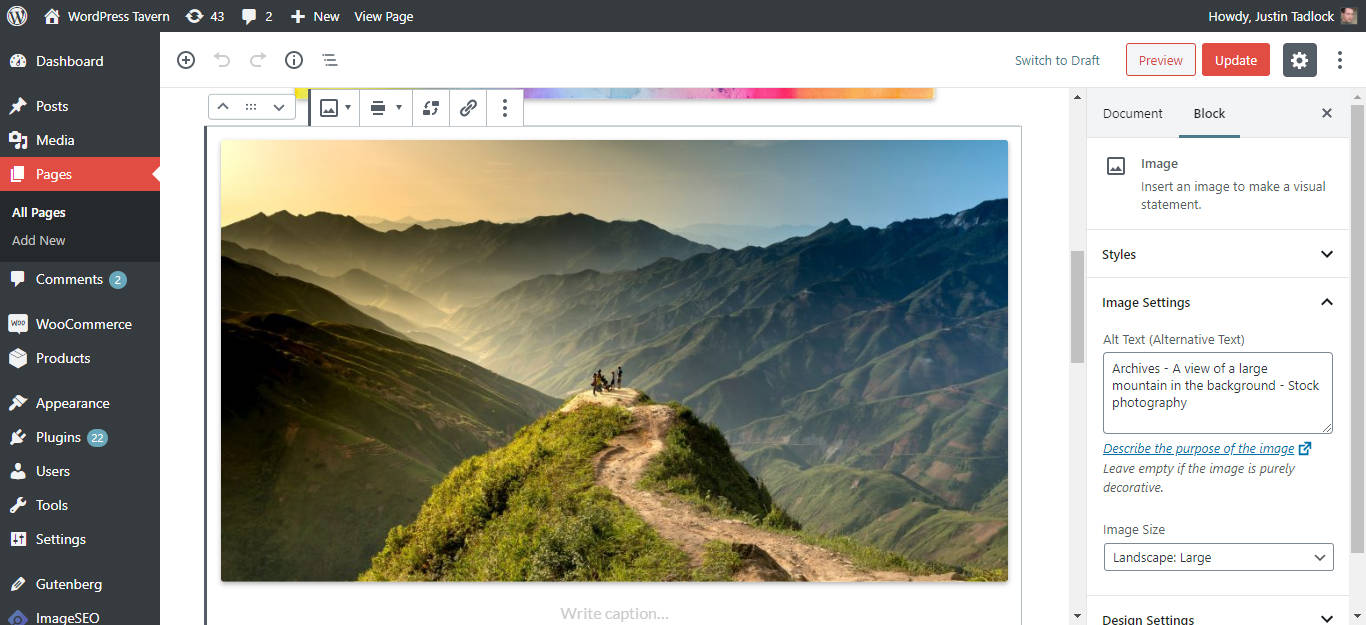
I had the opportunity to test the Image SEO plugin over the past week. Image SEO is a plugin that connects to an accompanying online service that processes images uploaded to a WordPress installation. The plugin can automatically rename file names, create alt tags for screen readers, and optimize images for Pinterest.
The plugin is one half of a Software as a Service (SaaS) product. To use the image processing features, you must sign up for an account on the Image SEO website. Currently, users are provided credits for processing 10 images for free to test out the service. After that, image processing requires a monthly or annual fee based on a set number of images. Pricing starts at 4.99€ per month for the lowest tier and ranges up to 59.99€ for the enterprise option. The service also offers one-time purchases for a given number of images.
The Image SEO team went public with their plugin and service in April and have been refining the product since. Aurelio Volle, co-founder and chief marketing officer, said a big part of the process was removing unnecessary features in favor of developing the core product and creating new features.
“[Thomas Deneulin] asked me in December 2018 to come and work with him on a project,” said Volle. “They had developed an Image SEO auditing tool but they were not able to sell it. I went through the product, cut so many features, created a new narrative, asked for reviews, etc.” Volle’s work primarily centered around identifying user needs and figuring out what they would be willing to pay for the service.
Volle said they use all the major facial recognition APIs available on the market, but they are not willing to share their secret recipe at this time. “We process the results with an algorithm we created to provide our users with the most relevant data possible for alts and names,” said Volle. “We are still working on the algorithm. The results should be more and more accurate in the future.”
When I come across a new WordPress plugin or theme with the term “SEO” in the name, I cringe. It is used so often as a marketing term that it has lost meaning for me. I’d like to ignore it like a bad commercial on TV, but it’s there in the name. I know it is probably smart to use it for marketing purposes. Despite my misgivings about the name, I gave Image SEO a serious look and found that I liked its potential.
Would I use the plugin? Probably not on a personal blog where I control all of the content. I am a stickler for controlling every aspect of my own content. I am not within the target audience for the plugin.
However, I would use the plugin for a large site with multiple writers. It would work well as part of a quality control system.
My primary interest was in how well Image SEO auto-created image alt tags. I have little interest in what search engine benefits the plugin might provide. I was more interested in how it could help describe images for users who use a screen reader. A plugin that can accurately add alt tags for users on assistive technologies could be useful in an environment with multiple writers. I have worked with clients in the past where such a plugin would have been a welcome addition to the site.
This is not to say the plugin isn’t useful for single-person sites or those with a small group of writers. It depends on whether the individual site could use it. If needed, I would recommend the Image SEO plugin to anyone.
The free service is currently only available in English. If you need alt tags in another language, you will need to go with a premium plan. This would be better opened up to all languages. It is hard to vouch for the accuracy of non-English alt tags when they are not available in the free plan.
How Well Does the Plugin Work?
The plugin gives you the option of automatically renaming image file names and setting alt tags. I would recommend using both of these options. File names like IMG_2019_345.jpg do not tell search engines or users anything about an image, and the automatic alt tags are the most useful feature of the plugin.
The plugin doesn’t make you work to get results. I tested out 60 images (10 free plus an extra 50 provided by the Image SEO team). On the whole, the results were fairly accurate.
However, not every image passed the accuracy test. Take note of the following screenshot with an image of two people standing at the end of some hallway or structure. I’m not exactly sure what they are in, and neither was the service. The resulting alt tag was “Archives – A very dark water – Art.”
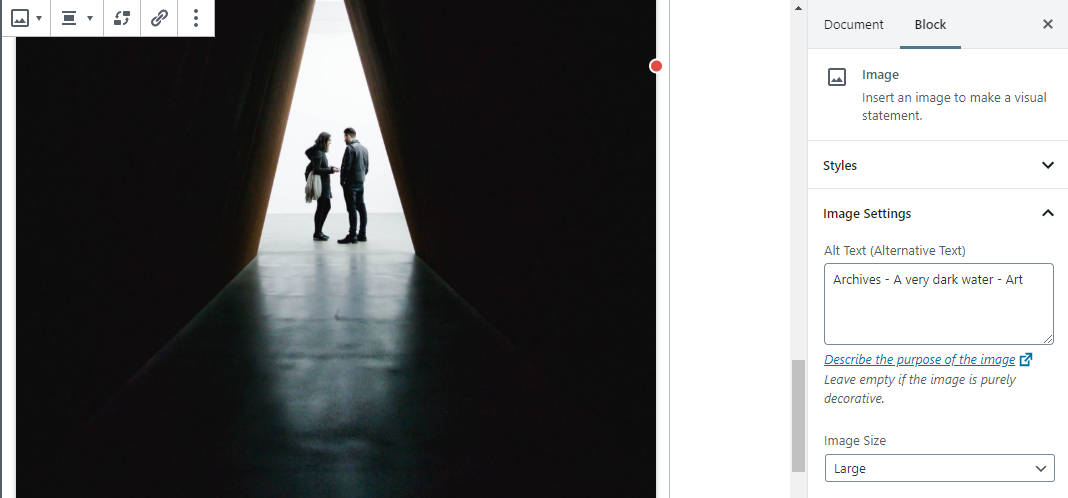
I had to throw a few curveballs at the software to see how it stood up. Technologically, humans are not at the pinnacle of artificial intelligence and recognition software, but we are constantly improving. The service will undoubtedly improve over time with anything thrown at it.
My biggest gripe with the plugin is that it automatically prepended the post/page title to the front of every image’s alt tag when uploading via the post editor. There is no reason to do this. The post title often has nothing to do with describing the image for screen readers. I could see this being useful for product images on an eCommerce site. This feature should be opt-in. It would quickly become irritating to manually remove the post title from each image.
The plugin also allows you to add a description, ID, and other elements for use with Pinterest. I also could not figure out how to get the attributes to show for my images on anything but attachment pages. It was unclear how this feature worked on the front end of the site. Admittedly, it did not bother me because I had no interest in this aspect of the plugin.
Bulk Optimizing Images

The Image SEO plugin allows users to bulk optimize images across the entire site. The bulk optimization tool also allows you to preview the results before deciding on whether you want to make the changes. This can be an extremely powerful tool if you are running a site with a lot of old images with missing alt tags.
The biggest thing to watch out for is that running this tool can eat up a ton of image credits.
A fair word of warning: even the optimization preview uses image credits. I hope this limitation is addressed in some way because it is not clear up front. Using the feature can catch you off guard and drain money if you simply want to preview the optimization prior to deciding whether you want to go through with the changes.
The textual description on the bulk optimization page may even lull you into a false sense of security. It reads, “No worries, you can get a preview of the results before going further.” Fortunately, I was running this on a free account and did not lose real dollars over it.
It will take a bit of time to run, depending on the number of images, but the bulk optimization tool works flawlessly.
How Does the Code Stack Up?
I see little reason for concern with the code. The developers have a clear architecture and hierarchy. It is forward-thinking and uses modern PHP practices.
The one caveat is that the plugin does not use the core WordPress HTTP API for handling remote requests to their service. Users without cURL enabled on their site would be unable to use the plugin, which is likely not an issue for most people. The team said they went with a custom implementation so they could easily deploy their project on other PHP projects and not be limited by tying the code to WordPress. They have reported no problems with customers thus far.
The Final Verdict
There is a lot to like about the plugin. If you are in it for the SEO benefits, having a system in place to automatically rename ugly image file names and create fairly accurate alt tags, you may find this plugin useful.
The plugin is not 100% accurate by any means, but you won’t find that level of accuracy anywhere. With the 60 images I threw at it, it performed well. The pricing model also looks fair for what the service offers.
Image recognition is tricky and that sort of looks like a water drop shape. Google image search only gives “shadow”, so, not terrible as long as you don’t automate it.