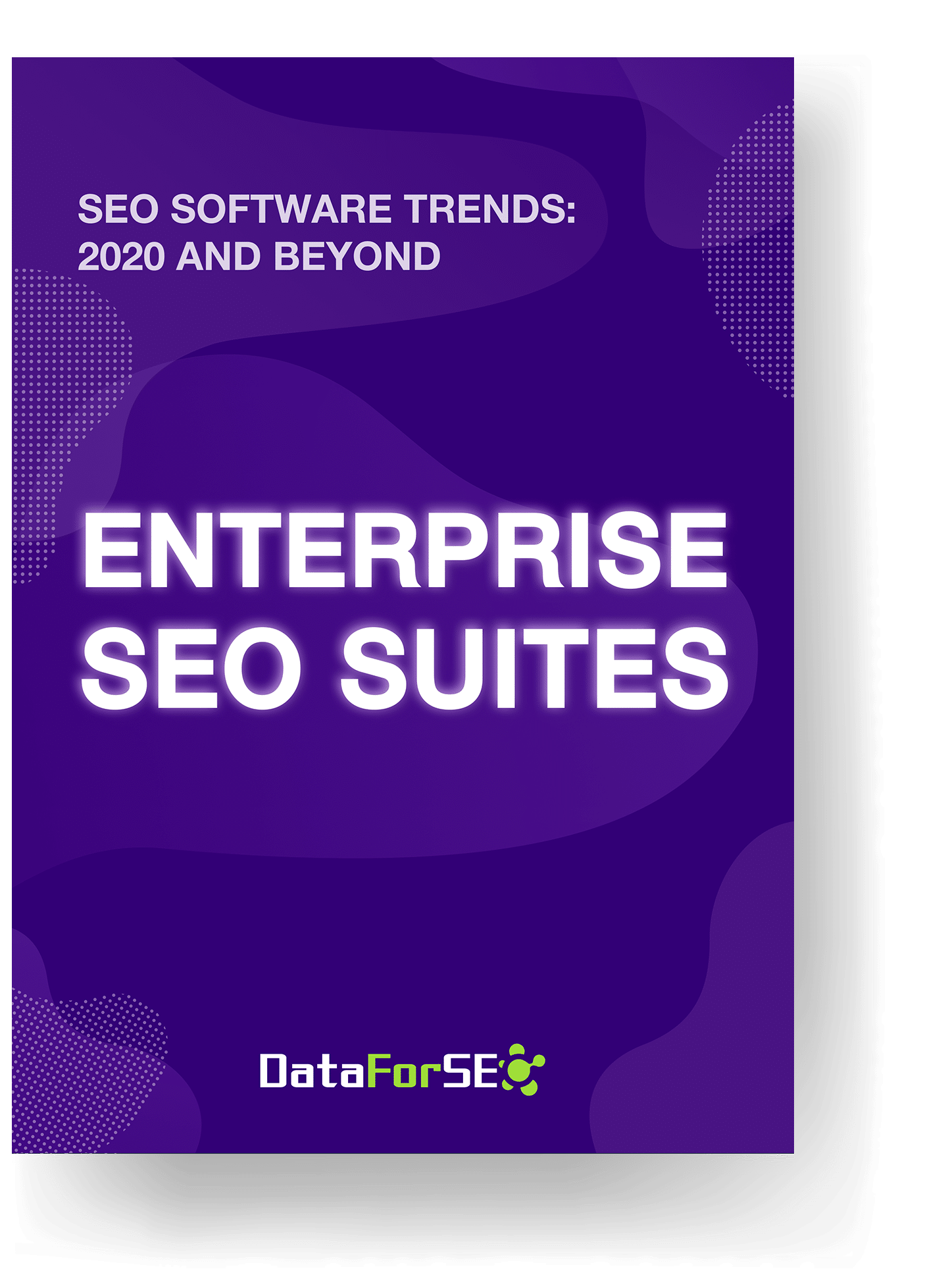DataForSEO API Connector for Google Sheets: Connecting the Dots
Note: the new version of DataForSEO API Connector for Google Sheets is available.
There are two ways to go about purchasing a suit: choose an off-the-rack one or get a made-to-measure outfit from a tailor. It is not only about how stylish you will look but also about making a smart-style investment. When it comes to deciding between buying a ready-made SEO software or building your own, it is also a matter of investing in a smart style.
Various SEO tools offered on the market may have unnecessary features you will overpay for or even lack some critical functionality. They are not designed to be good for everybody. Just like mass-produced suits from department stores are not made to flatter all body shapes and sizes. Meanwhile, a tailor will take your measurements to design a suit that will always sit perfectly on your shoulders. For the same reason, a custom SEO tool can prove a blue-chip investment in the long run.
By integrating DataForSEO APIs into your application, you can forget about the whole process of backend development and obtain all the necessary data. Nonetheless, getting a suit and having nowhere to put it in makes no sense. This option still leaves you to create a tool empowered with the necessary features and integrate the APIs into it. For some businesses and SEO specialists, the latter point remains rather inconvenient and costly.
Dealing with Big data requires seeing the big picture. Here at DataForSEO, we prefer thinking innovatively and comprehensively. Considering the experiences and requests of our clients, we have launched an in-house API Connector for Google Sheets. This option will make your work with our APIs smooth and straightforward.
You do not have to write any code or run any script. Unlike using Postman, for example, there is no repeated authorization process. Also, the data will be built into the spreadsheet right away, where you can create charts and prepare reports to your liking. We have already shown you how to pull the data to Google Sheets with a third-party API Connector. It can be a shorter road to obtain the results in a very convenient and visualized form, that the JSON format returned by Postman fails to provide. At the same time, in contrast to the previous Connector, our latest solution does not require structuring requests in JSON or using any encoder for authorization.
DataForSEO API Connector for Google Sheets will be your personal SEO tool, reducing data gathering for SEO research to several clicks.
Here is a short overview of what you will get with the DataForSEO API Connector for Google Sheets:
- Rank Tracker will provide you with the indicated website’s rankings in SERPs for the specified keywords from Google, Yahoo, Bing, or Yandex. It supports all locations and languages.
- SERP will showcase the top-100 results for any keyword, location, and language from the main search engines mentioned above.
- SERP Extra is designed to provide data from SERPs with all additional elements like featured snippets, related search, knowledge graphs, and more.
- Bulk Search Volume for Keywords displays Search Volume (current, total, monthly values and year’s trend) along with Competition level and CPC for up to 700 keywords.
- Keywords for Keywords will supply you with up to 700 keyword suggestions according to the specified keywords.
- With Ranked Keywords, you can check the keywords any domain or web page is ranking for. Both paid and organic results will be provided, as well as Search Volume, Competition, CPC, impressions, website ranking, estimated traffic value, and more.
This step-by-step guide will show you that working with DataForSEO API Connector for Google Sheets is pure and simple. Let’s have all set.
Press “Start”
To begin with, there are two options to get DataForSEO in-house API Connector: copying our sample spreadsheet or installing a Google Sheets add-on. Both variants are identical in use. However, we recommend going with the first option, as you can modify the script connected to the spreadsheet, e.g. add more parameters or change the fields’ colors.
So let’s review how to get to the departure point from our spreadsheet.
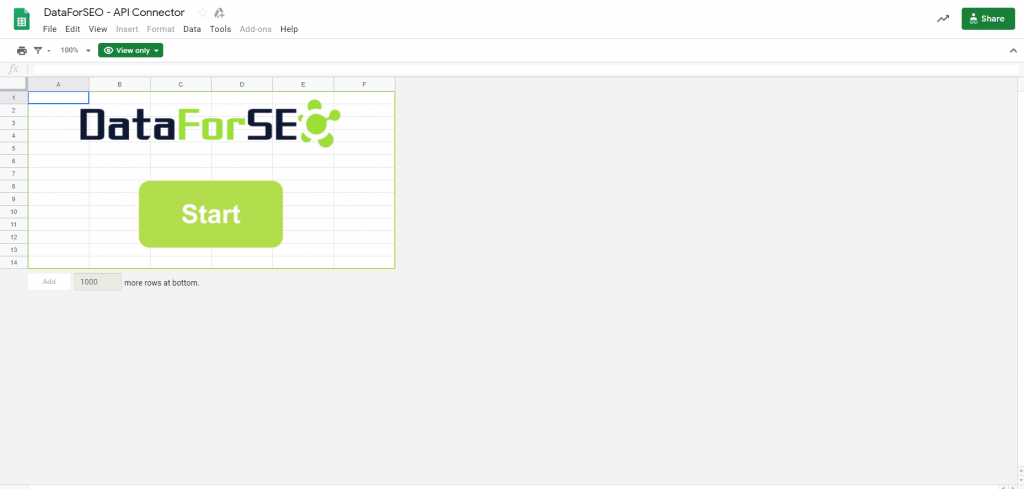
First of all, you need to make a copy of it. After pressing “Start” to begin your work with the copy of our spreadsheet, the following message will be displayed:
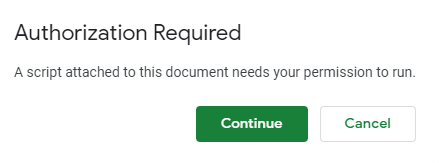
When you click “Continue”, you should choose a Google account. Since we have just launched the Connector, both the script and the add-on are currently waiting for Google verification. This issue will soon be solved. For now, DataForSEO needs your approval to proceed. You can do so by clicking on “Advanced” and selecting “Go to DataForSEO” in the window displaying Google verification message. You will be asked permission to let the DataForSEO access your Google Account. Please note that there is no need to worry as we do not disclose any of your data to third parties. This authorization is necessary only to allow DataForSEO APIs connecting with your spreadsheet to deliver the required data.
After the security control is passed, hit “Start” to see the DataForSEO sidebar on the right. Every time you open the spreadsheet, you should press “Start” to make the sidebar visible and begin your work.
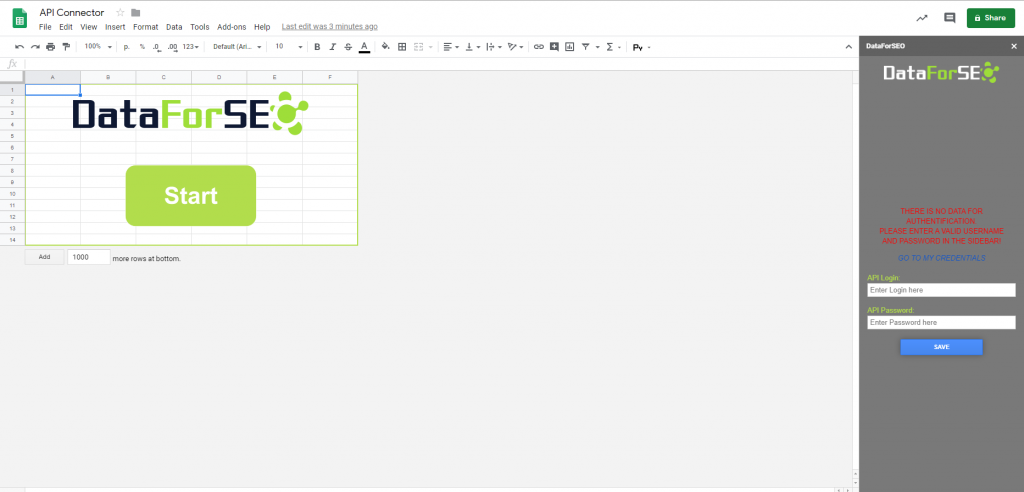
If you decided to go with the second option, you can find DataForSEO in “Add-ons” and select the “Show sidebar”. Whenever you need to work with the add-on, you will be able to find it there.
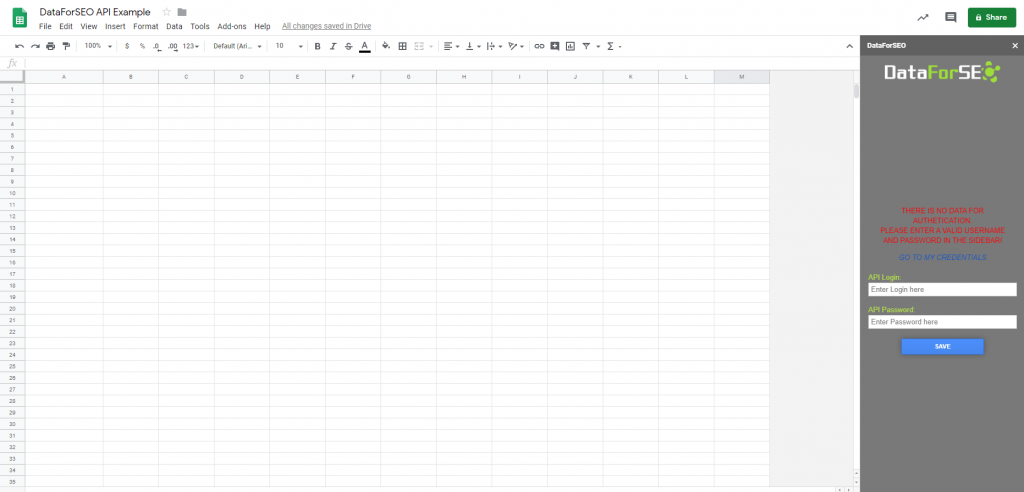
Eventually, both ways get you to the same destination. The installation requires just a few clicks, and the same does working with DataForSEO API Connector.
Before jumping to it, you should register at DataForSEO for a test-drive of our service (it’s free). If you already have an account, here starts the ride.
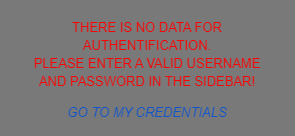
As mentioned earlier, our API Connector does not require repeated authorization. You need to enter the credentials only once, and the Connector’s “face-control” will remember it and will immediately let you in anytime later.
The last line of the message is a link to your DataForSEO account dashboard. You can click on it to copy your credentials and paste them into the respective fields of the sidebar (API Login, API Password).
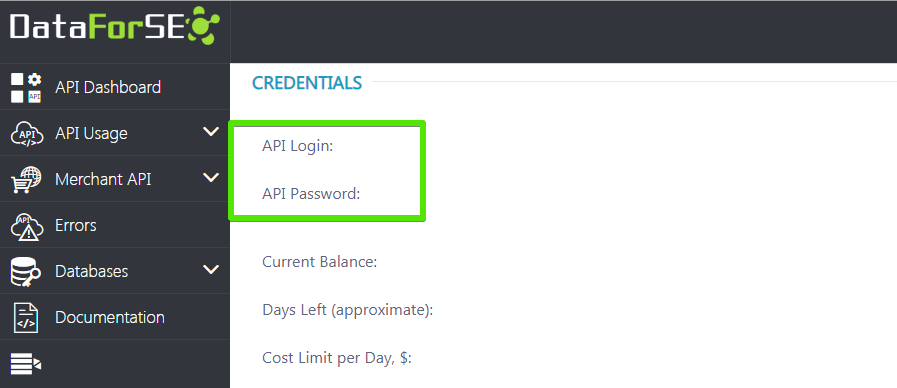
When you have done so, hit the button below the fields to save the credentials and save yourself a bunch of time you used to spend on repeating the same actions.
After the authentication is completed, you will see the supported methods in the sidebar:
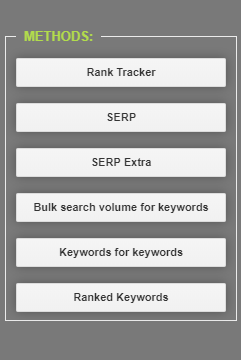
The data retrieved by each method will be built into a new sheet of the spreadsheet you work from. The sheets will have the following names assigned respectively:
- rank-tracker-api
- srp_tasks
- srp_extra_tasks
- kwrd_sv_batch
- kwrd_for_keywords
- ranked_keywords
Before running a new task, make sure you copied the previously obtained data into a different spreadsheet. In case you do not need it, run the task, and the data will be replaced with new results automatically.
Now we will further guide you through managing each method.
Rank Tracker
With Rank Tracker, you can check Google keyword positions for all search engines and locations. As a marketing tool, it is very convenient for content or domain score analysis. You can also get the results to review competitor website rankings. Besides, we offer very affordable pricing for this method. Here is an example of payment amounts for data on 100 keywords.
| Payment plan | $ 50-1000 | $ 1000-2500 | $ 2500-5000 | $ 5000+ |
| Standard priority | $ 0,1 | $ 0,08 | $ 0,066 | $ 0,057 |
| High priority | $ 0,2 | $ 0,16 | $ 0,132 | $ 0,114 |
The high priority will get your results delivered within a minute, while the standard priority may take from two to 30 minutes.
Now when you got familiar with our Rank Tracker, let’s hit the road. First, you should set a task.
Setting Rank Task
Enter your list of keywords (up to 100) in each line of column A and specify the following in the sidebar fields:
- Site (you can enter any website or web page)
- Search engine (Google, Bing, Yahoo, Yandex)
- Language
- Location
- Priority
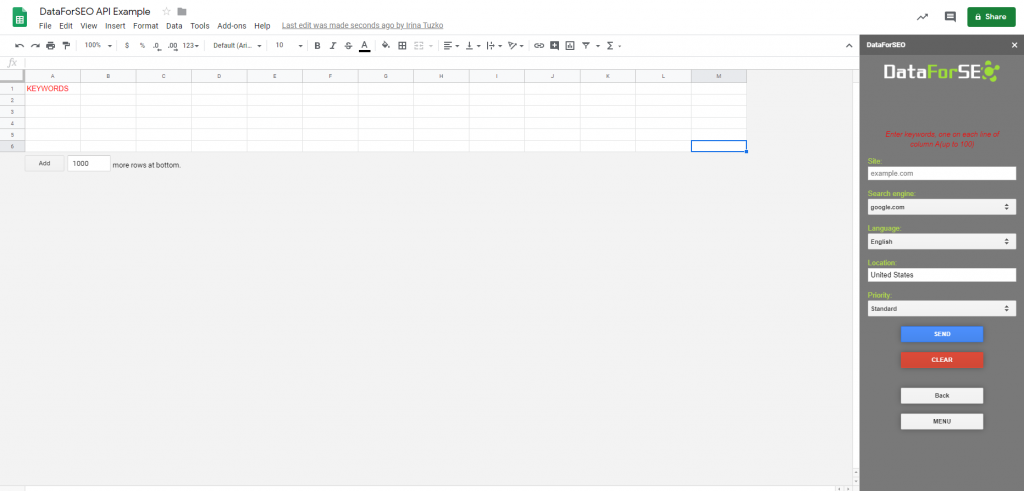
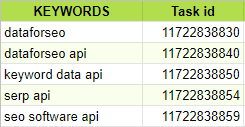
Hit the “Send” to get the task_id for each keyword.
Click on “Back” to proceed with retrieving the results.
Get Rank Tasks Results
Now you should choose the second option “Get Rank Tasks Results”. You can select a separate keyword and get the results for it after clicking on “Check Result”, or press ctrl to choose multiple keywords and then hit the button. Another very convenient way allows getting data for the whole keyword list: click on “Check All Results”.
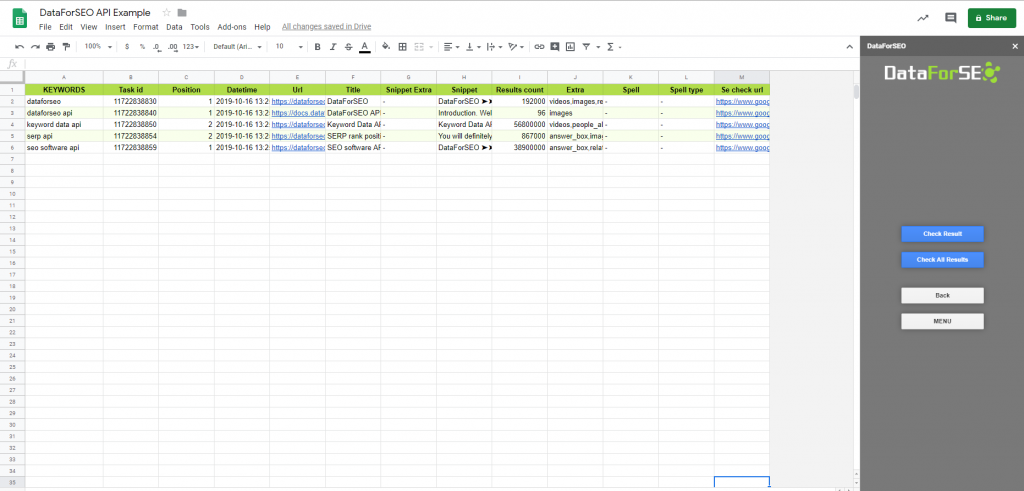
It is worth mentioning that sometimes you might get blank fields for several keywords. This means the results for them are not ready yet. In this case, you should check the results again a bit later. If you go with the “Check All Results” option, there will be no additional charge for already processed tasks.
Feel free to turn to our documentation in case you need any additional information on the provided fields and data.
SERP and SERP Extra
These two methods are designed for analysis of all necessary information from the results pages. SERP data on the specified keyword, country and language will be displayed for:
- Google (mobile & desktop)
- Google Maps
- Google Map Pack
- Bing
- Yahoo
- Yandex
SERP Extra results will include all additional elements from the results pages besides standard organic and paid SERP elements:
- Featured snippets
- Top stories
- Answer boxes
- Carousels
- People also ask
- Local pack and Maps
- Knowledge graphs
- Video & Images
- Related search
You can review the pricing for 100 SERP requests in the table below.
| Payment plan | $ 50-1000 | $ 1000-2500 | $ 2500-5000 | $ 5000+ |
| Payment amount | $ 0,5 | $ 0,4 | $ 0,33 | $ 0,285 |
Working with both SERP and SERP Extra methods requires first specifying the search engine, language, location and keyword you need the data on.
After clicking “Send”, you will get the results looking like these:
SERP method
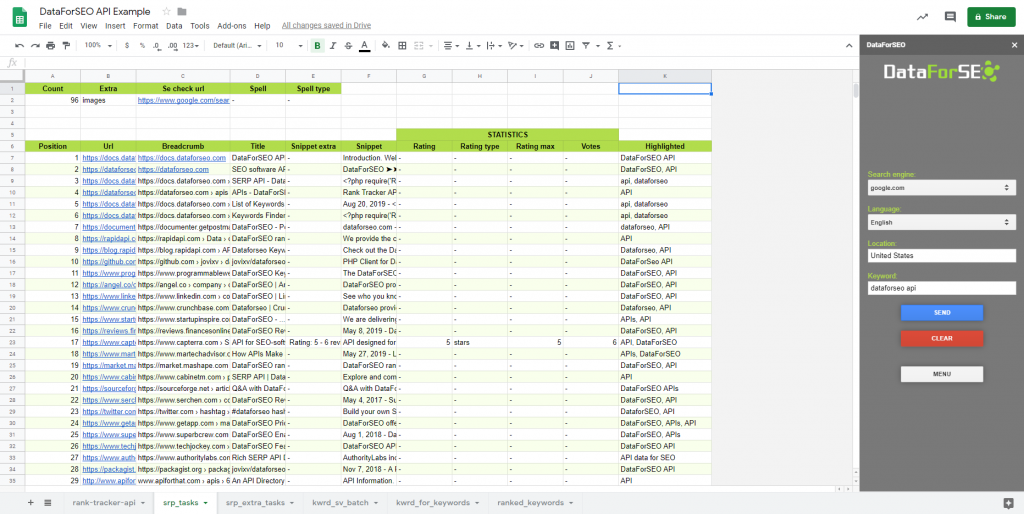
SERP Extra method
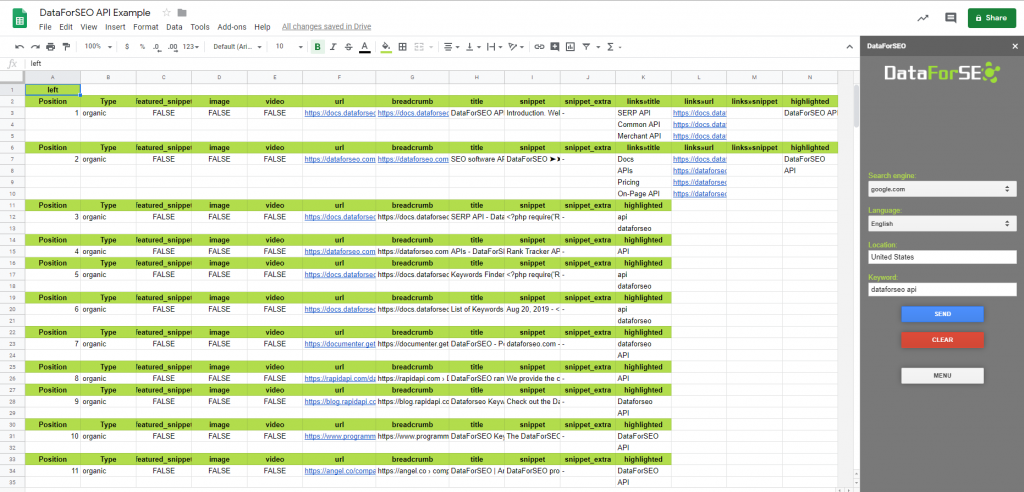
Anytime you wish to delete the data, use the “Clear” button to do so.
Feel free to use our docs for all the necessary specifications on SERP and SERP Extra methods.
Bulk search volume for keywords
This method supplies all essential data for identifying keywords with the best traffic and ranking potential:
- Search volume
- Historical monthly searches
- Cost per click
- Competition level
You can get real-time search volume results on up to 700 keywords for the following prices:
| Payment plan | $ 50-1000 | $ 1000-2500 | $ 2500-5000 | $ 5000+ |
| Payment amount | $ 0,15 | $ 0,12 | $ 0,099 | $ 0,0855 |
To start off, enter the keywords in each line of column A. In the sidebar, you will be able to:
- Indicate the necessary location
- Choose to receive the results considering (true) or disregarding (false) search partners
- Set up sorting according to the search volume or select “none”
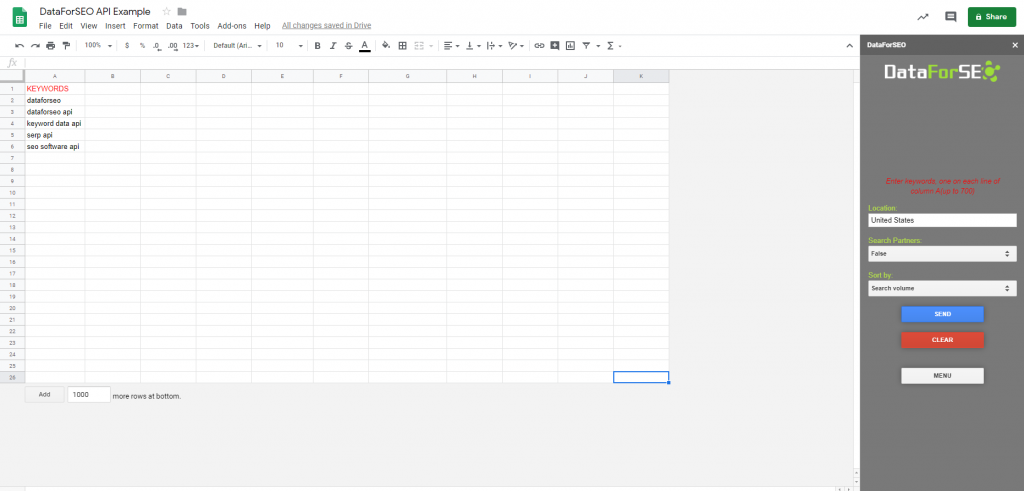
The “Send” button will pull your data to the spreadsheet. Here you can find more details on the displayed results.
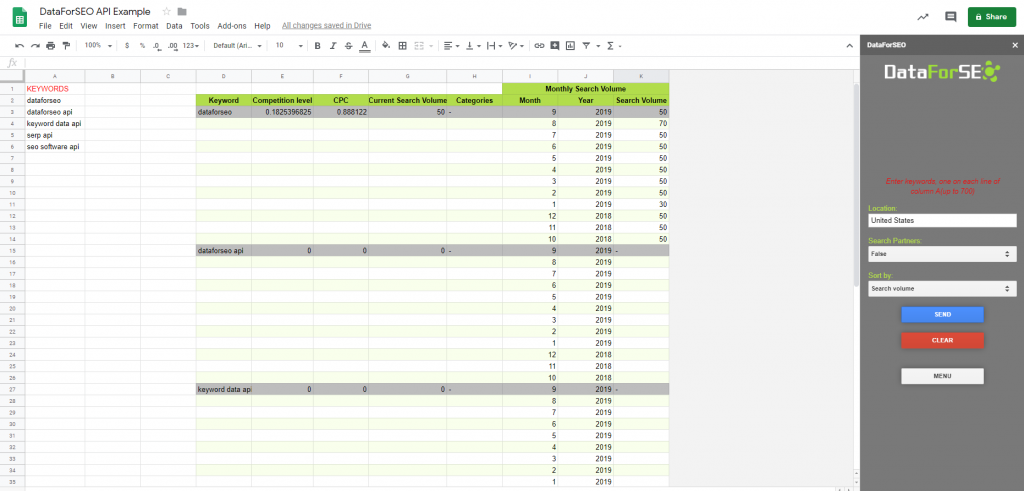
Keywords for Keywords
Researching new keyword ideas for a website with the help of this method is a piece of cake. For every given keyword, it will provide up to 700 keyword suggestions with the following metrics on each:
- Search volume
- Historical monthly searches
- Cost per click
- Competition level
Check the price for data on up to 700 keyword suggestions obtained with this method.
| Payment plan | $ 50-1000 | $ 1000-2500 | $ 2500-5000 | $ 5000+ |
| Payment amount | $ 0,15 | $ 0,12 | $ 0,099 | $ 0,0855 |
Before the keyword ideas for the given keywords can be generated, you should enter your keyword list (200 max) on each line of column A. If necessary, use the lines of column B to type in negative keywords (200 max), which will be ignored in the results.
Select the location, language and sorting (by search volume or relevance) in the sidebar and click “Send”.
The returned data will look like this:
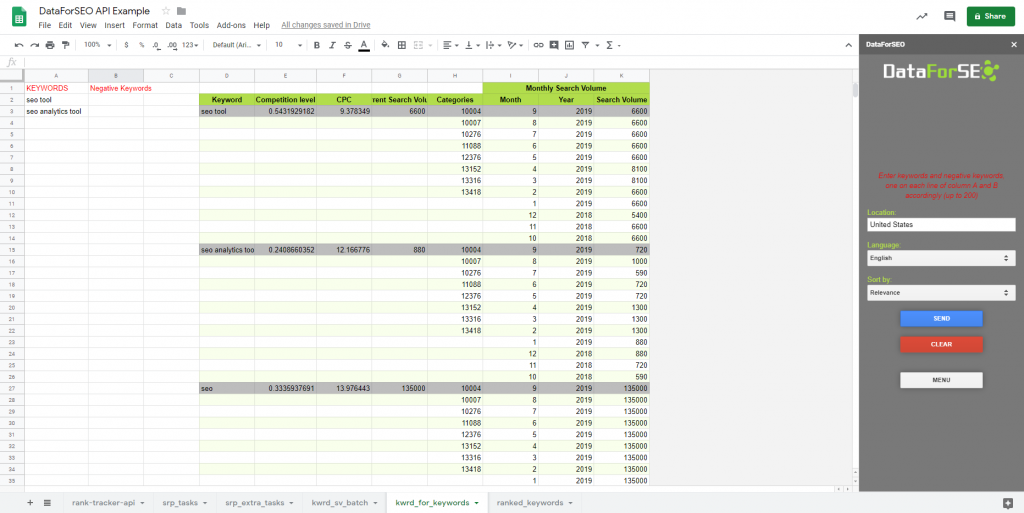
DataForSEO documentation on Keywords for Keywords contains all the information you might need.
Ranked Keywords
Using DataForSEO Ranked Keywords will help you quickly find out what keywords any website is ranking for. This method supports personalized filtering and supplies all substantial details:
- Organic and paid keywords
- Keyword positions
- Results snippets
- Extra SERP elements
- Search volume
- Cost per click
- Competition value
- Website rankings
- Traffic cost
- Estimated traffic value
For 100 keyword results, the pricing is as follows:
| Payment plan | $ 50-1000 | $ 1000-2500 | $ 2500-5000 | $ 5000+ |
| Payment amount | $ 0,01 | $ 0,008 | $ 0,0066 | $ 0,0057 |
To obtain the data via the Ranked Keywords method, you should state the necessary domain or web page, location, and language.
Also, there are options to select the results’ type (organic or paid), limit and offset (up to 1000). In addition to that, you can set an ascending or descending order for the results based on:
- Position
- Results
- Estimated Traffic
- Traffic cost
- Competition
- CPC
- Search Volume
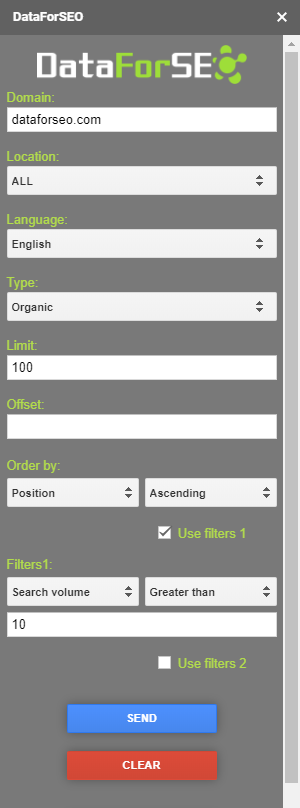 One more feature worth mentioning is filtering. It is possible to define one or two filters and get the results according to:
One more feature worth mentioning is filtering. It is possible to define one or two filters and get the results according to:
- Categories
- Competition
- CPC
- Estimated Traffic
- Exact domain
- Key (keyword)
- Position
- Relative URL
- Results count
- Search volume
- Snippet
- Title
- Traffic cost
You can choose to apply two filters combined or separately.
Here is what our sample results look like:
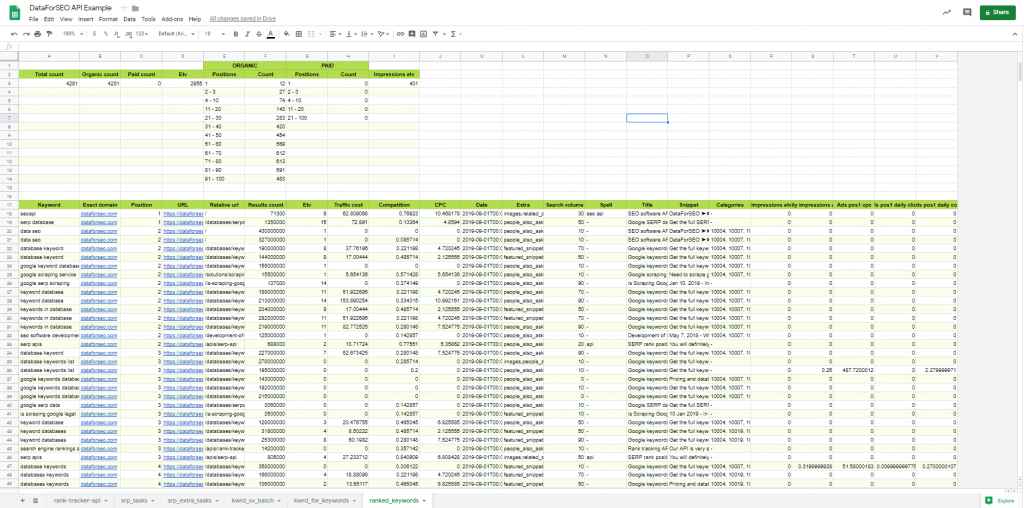
Please note that if you choose organic results type, the paid results column will have zero counts and vice versa. However, it does not mean there are no paid (or conversely organic) results.
Do not hesitate to check DataForSEO docs for descriptions on the provided results fields.
Connect up!
Overpaying for unnecessary features of ready-made SEO software can be left behind with the new DataForSEO API Connector for Google Sheets. We change the rules of the game. Now customized approach to setting up an SEO research tool can be afforded by any marketing or SEO agency. Moreover, it requires no additional knowledge of coding or interpreting JSON. Our Connector will take care of everything to deliver the data you need straight to Google Sheets. Reap the benefits of low-cost and thoroughly organized data for your SEO statistics and reports. Connect up with DataForSEO APIs in Google Sheets to get:
- Keyword positions in results pages with Rank Tracker
- Top-100 results from SERP
- Organic and all additional elements with SERP Extra
- Bulk Search Volume for Keywords (up to 700)
- Keywords for Keywords (up to 700 suggestions for the specified keyword)
- Ranked Keywords of any website or web page with all essential data (Search Volume, Competition, CPC, impressions, website ranking, etc).
Get DataForSEO API Connector to make a step ahead in your SEO analysis.