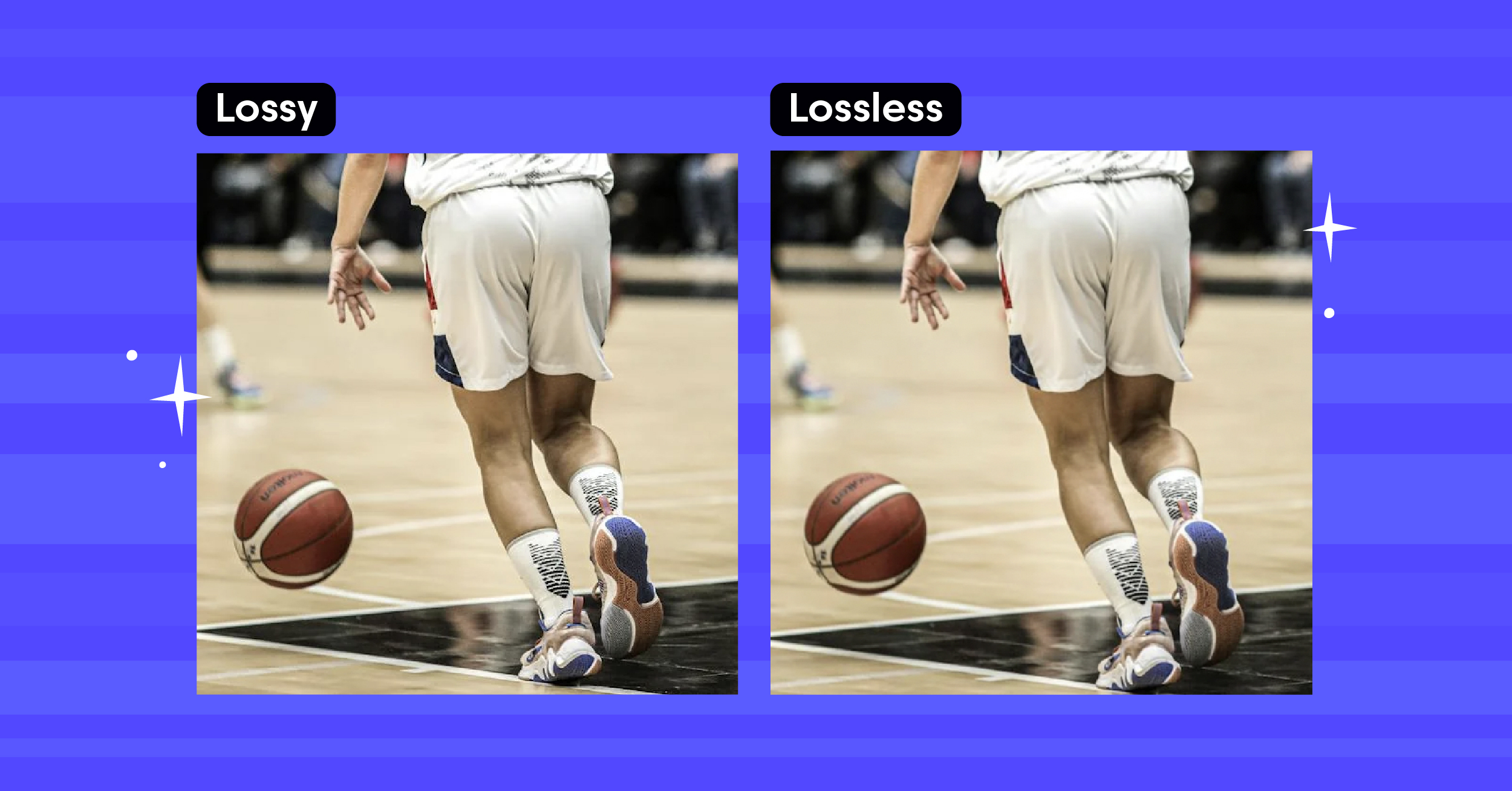Live streaming relies heavily on upload speed, impacting quality and user experience. Therefore, understanding its importance and optimizing it is essential for streamers.
Upload speed directly affects streaming quality, resulting in smooth, enjoyable viewing experiences. Sufficient upload speed ensures consistently high video and audio quality, engaging and retaining viewers. A stable, fast connection leads to low latency, facilitating real-time interactions and an immersive experience.
Numerous factors influence upload speed, including Internet Service Provider (ISP), internet connection, Bandwidth restrictions, etc.
In this guide, we’ll explore aspects related to upload speed and what is a good upload speed for streaming.
What is the Upload Speed?
Upload speed refers to the data transfer rate from your device to the internet. Measured in megabits per second (Mbps), it affects how quickly you can send information, such as video and audio. A higher upload speed allows for efficient data transmission, translating to smoother, seamless live streaming experiences.
Upload Speed vs. Download Speed:
Download speed denotes the data transfer rate from the internet to your device. It’s essential for accessing websites, downloading files, and streaming videos. However, for live streamers, upload speed is equally important. While download speed determines how fast you can receive information, upload speed dictates the viewers’ experience, impacting video quality, latency, and real-time interactions.
What is the Best Upload Speed for Streaming?
This issue has no absolute answer, as it depends greatly on many other variables. A good upload speed allows you to deliver a reliable live stream when the viewers access it.
Let鈥檚 say you are streaming video at a resolution of 720p, 30 frames per second. You will need an upload speed that can handle up to 4200 kilobits of data per second. However, having a 35% to 40% buffer is crucial if your internet speeds are unstable. That means a minimum upload speed around 5.7 mbps would secure your stream better in case of fluctuation.
Before diving into the best upload speed for streaming, here鈥檚 a simple rule of thumb: The more frames per second your stream needs, the higher the bitrate will be, and the faster the upload speed has to be. How much bandwidth is required depends on the streaming platform you are using. Here are the internet speed requirements for three popular streaming platforms.
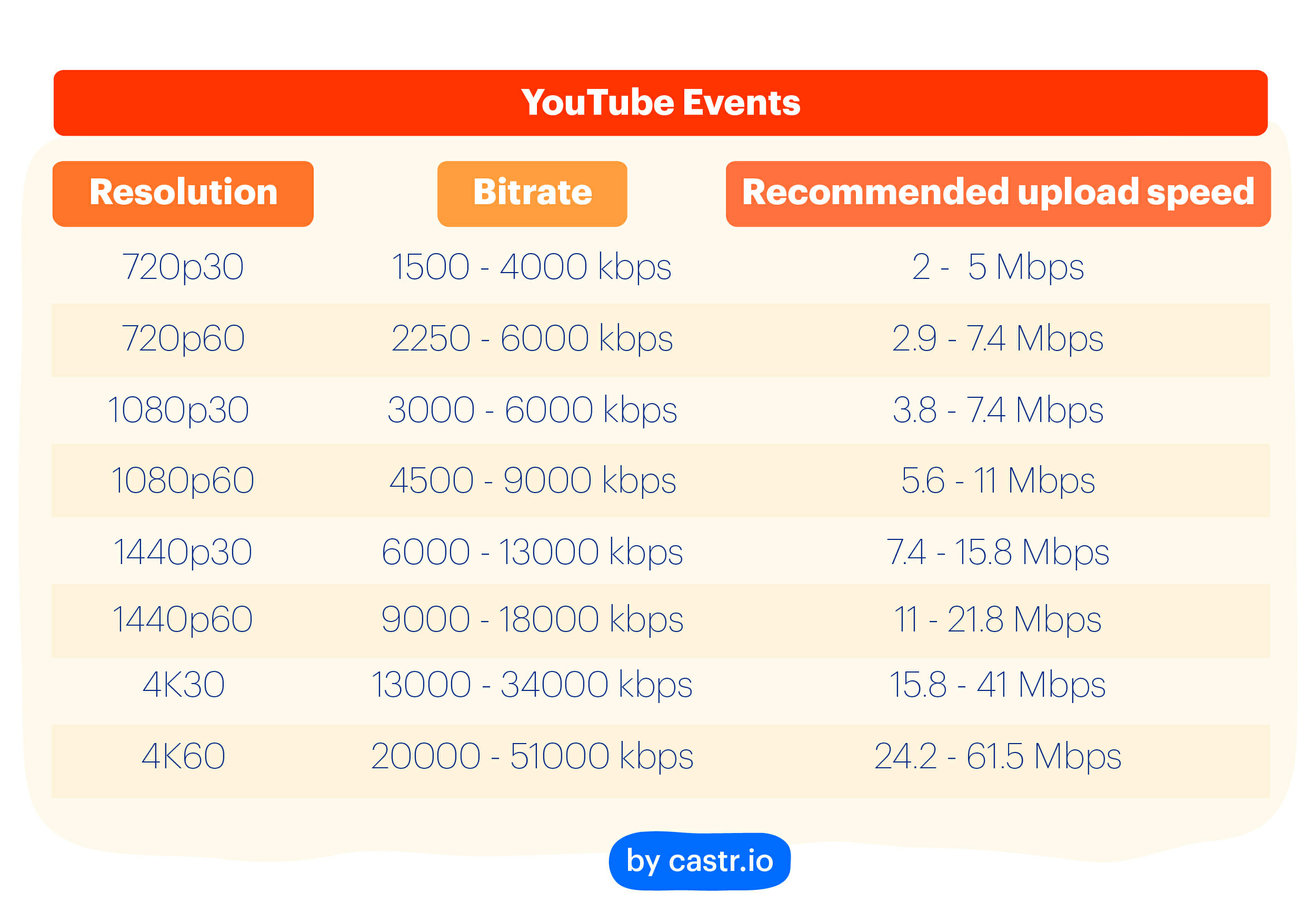
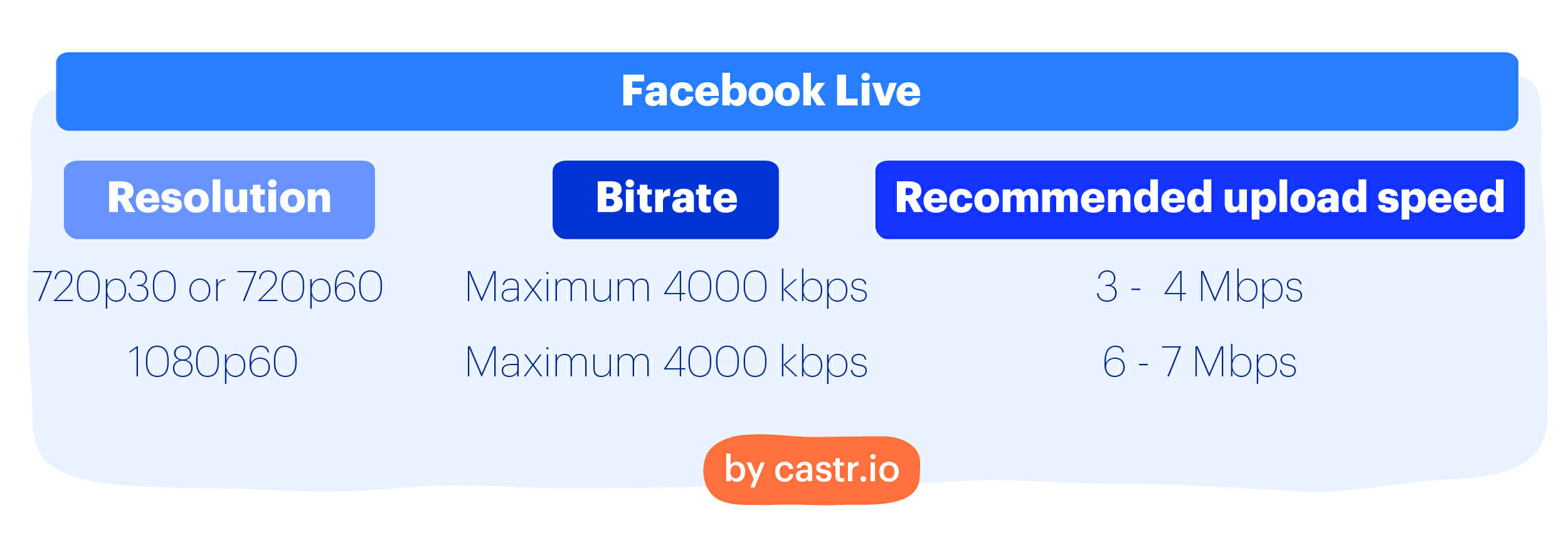
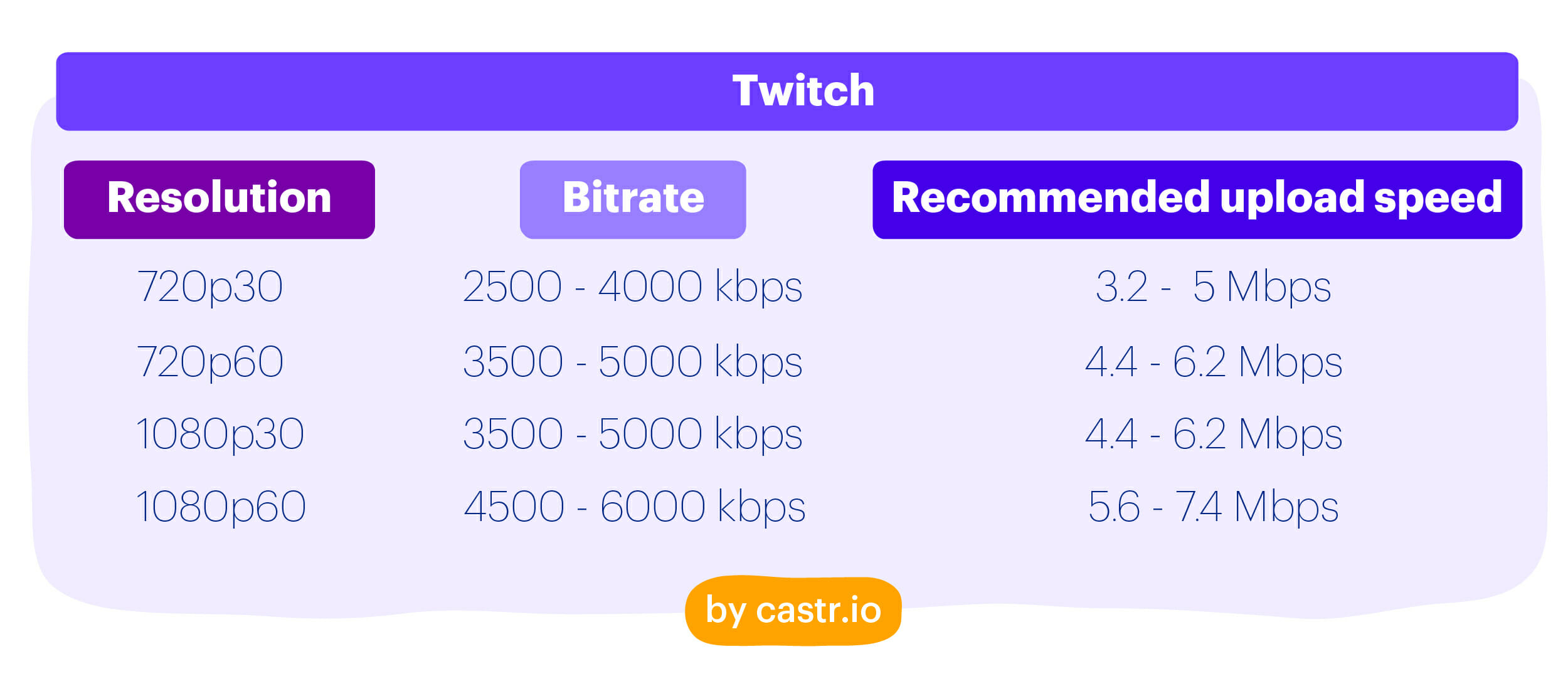
How Upload Speed Impacts Live Streaming
Upload speed greatly affects live streaming quality and viewer experience, primarily through video resolution, frame rate, and buffering or latency. Enhancing these aspects is crucial for optimal streaming performance and audience engagement.
Video resolution:
Resolution represents the pixels displayed within a video frame. Higher resolutions, like Standard Definition (SD), High Definition (HD), and 4K (Ultra HD), offer sharper visuals. However, increased resolutions demand more upload speed for smooth streaming. Insufficient upload speeds can lead to poor video quality or buffering, discouraging viewer engagement.
Frame rate:
Frame rate pertains to the number of video images (frames) shown per second. Higher frame rates, like 60 frames per second, result in fluid motion, while lower rates create choppy visuals. Like resolution, elevated frame rates require more upload bandwidth for stable streaming. Inadequate upload speed may compromise stream quality and viewing experience.
Buffering issues:
Buffering, a temporary pause in video playback, occurs when data transfer rates between the server and viewer are inconsistent. This disruption frustrates viewers. Latency is the time delay between real-time action and on-screen display. Insufficient and slow upload speed can cause high latency, hindering viewer interaction and causing lag. Both buffering and latency problems damage the streaming experience, potentially reducing viewership.
How to Test Your Upload Speed for Live Streaming?
Testing your upload speed is vital for streaming success.
Numerous online tools are available to measure your upload speed. Some popular options are Speedtest.net, Fast.com, and TestMy.net. These tools provide a quick, easy way to gauge your internet speed.
How to Improve Upload Speed
Improving upload speed can greatly enhance your streaming experience. Here are some tips to boost performance:
a. Upgrading your internet plan:
To increase your upload speed, consider upgrading your internet plan. Contact your ISP and discuss available packages. Choose a plan that meets or exceeds the required upload speed for streaming. Investigate additional benefits like unthrottled plans or higher data caps.
b. Using wired internet connections:
Ethernet connections offer more stable speeds than Wi-Fi. Connect your streaming device directly to your router using an Ethernet cable. This minimizes signal interference and ensures a consistent, reliable connection.
c. Monitoring bandwidth usage:
Keep track of devices and activities using your network. During streaming sessions, limit bandwidth-consuming tasks like video streaming, downloads, and online gaming. Utilize your router’s Quality of Service (QoS) settings to prioritize streaming bandwidth.
d. Upgrading hardware and firmware:
Outdated or faulty equipment can limit your upload speed. Replace or upgrade your modem and router with more advanced models. Update your firmware regularly to maximize performance.
Maintaining a clean and organized computer can also improve your connection:
- Remove unnecessary software and disable background applications.
- Ensure optimal placement of your router, avoiding obstacles and interference.
- Use a powerful, reliable internet connection by upgrading your router or Wi-Fi extenders.
When streaming, optimizing your software settings can help:
- Adjust the resolution and frame rate to match your upload speed.
- Configure streaming software to use the appropriate bitrate and codec settings.
- Keep your operating system, streaming software, and drivers up-to-date.
Prevent possible interference from other networks or devices:
- Secure your Wi-Fi network to prevent unauthorized access.
- Utilize dual-band routers to alleviate congestion on the 2.4 GHz band.
- Change your router’s Wi-Fi channel to avoid interference from neighboring networks.
Lastly, consider using advanced techniques to improve upload speed performance further:
- Implement a load-balancing router to distribute network traffic efficiently.
- Employ Content Delivery Networks (CDNs) to reduce latency.
Overall, improving upload speed requires a combination of techniques and continuous monitoring. Implementing these strategies will ensure a high-quality streaming experience for you and your viewers. Remember to periodically reassess your upload speed and adjust as required for optimal performance.
Encode Your Video to Save Internet Bandwidth
Encoding software can drastically improve streaming performance. Let’s explore what encoding is and how it benefits streamers.
What is video encoding?
Video encoding is the process of converting raw video files into smaller, compressed formats. This allows for efficient transmission and streaming. Encoding software compresses video files while maintaining acceptable quality. Thus, it reduces the bandwidth needed for smooth streaming.
Benefits of video encoding:
i. Video compression:
Encoding software compresses video files, lowering the total data size. This enables a smoother streaming experience with lower upload bandwidth requirements. Fewer data means fewer buffering issues and more streamlined viewing.
ii. Bitrate optimization:
Encoding software allows customization of bitrate settings. Bitrate is the amount of data transmitted per second. A lower bitrate requires less bandwidth, whereas a higher bitrate improves video quality. Encoding software helps balance bitrate, quality, and bandwidth usage.
Best Encoding Software for Live Streaming
i. OBS Studio:
Open Broadcaster Software (OBS) Studio is a popular, free, open-source encoding software. It’s compatible with Windows, macOS, and Linux. OBS Studio offers customizable settings, including bitrate, resolution, and frame rate adjustments. It supports various streaming platforms like Twitch, YouTube, and Facebook Live.
ii. XSplit:
XSplit comes in two versions鈥擝roadcaster and Gamecaster. It’s designed mainly for streaming games but can also broadcast other content. XSplit offers advanced features, like scene transitions, green-screen effects, and multistream capabilities. However, it’s limited to Windows.
iii. Wirecast:
Wirecast is a paid encoding software for Windows and macOS. It’s known for its professional features, such as real-time switching between multiple sources, live broadcasts, and the ability to encode 4K video. Wirecast caters to more advanced streamers and businesses, with a wealth of features for polished live streams.
iv. vMix:
vMix is another professional streaming software providing powerful encoding capabilities for Windows users. It can handle up to 4K video quality and offers a range of built-in templates, virtual sets, and transition effects. vMix supports multiple input sources and has various pricing options, making it suitable for advanced users and professionals.
How to Balance Video Quality and Upload Speed?
Achieving the best streaming experience requires balancing video quality and upload speed. Consider the following steps:
Determining optimal video resolution and frame rate:
Choose a suitable resolution and frame rate based on your upload speed. Higher resolution and frame rate require more bandwidth but deliver better quality. Ensure your connection can handle the selected settings.
Balancing bandwidth usage and video quality:
Prioritize streaming bandwidth to maintain video quality without sacrificing connection stability. Use a wired connection for consistency, and limit other bandwidth-consuming activities during streaming.
Customizing encoding settings:
Adjust your encoder settings to match your upload speed and desired quality. Optimize bitrate for smooth streaming while retaining excellent visuals. Experiment with settings to find the ideal balance for your unique circumstances.
Wraps up
Upload speed is crucial for live streaming quality and viewer experience. Understanding upload speed requirements and optimizing it ensures smooth, engaging streaming. Balancing video resolution, frame rate, and encoding settings is vital for optimal streaming.
Upgrade your internet plan, use wired connections, monitor bandwidth, and update hardware to improve your upload speed. Encoding software balances video quality and upload speed by compressing video files, enabling efficient streaming.
Continuously assess and monitor your streaming performance to maintain a stable, high-quality experience. Balancing video quality and upload speed fosters better audience interaction and retention. With the right tools and strategies, you can enhance your live streaming experience and grow your online presence. Remember, prioritizing streaming bandwidth helps maintain video quality without sacrificing stability. Use a wired connection for consistent performance and limit other bandwidth-consuming activities during streaming.
Customizing encoding settings ensures a smooth streaming experience that matches your upload speed capabilities. Adapting these aspects to your unique requirements can result in optimized live streams and greater overall success.