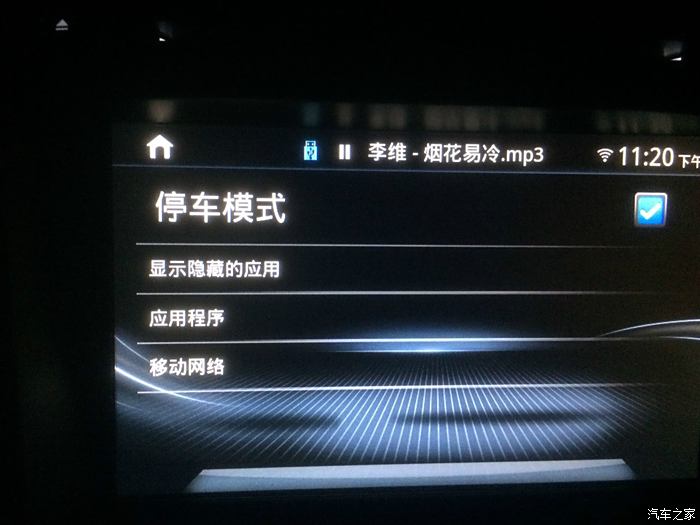- 发普通帖
- 发游记
|
|
|
|
加入车友会
创建车友会
太平洋汽车全新推出“太平洋车友会”;来太平洋车友会,结识志同道合的车友 了解详情>>
帖子推荐
长安CS75
|
|
发表于
2016-07-28 05:47
板凳
|
|
|
发表于
2016-07-28 05:51
地板
|
|
|
发表于
2016-07-28 06:12
地下室
|
|
|
发表于
2016-07-28 06:37
6楼
|
|
|
发表于
2016-07-28 06:43
7楼
|
|
|
发表于
2016-07-28 07:22
8楼
|
|
|
发表于
2016-07-28 10:04
9楼
|
|
|
发表于
2016-11-14 13:50
10楼
|
|
|
发表于
2016-11-14 13:51
11楼
|
|
|
发表于
2016-11-14 21:37
12楼
|
|
|
发表于
2016-11-18 22:18
13楼
|
|
|
发表于
2017-01-31 15:23
14楼
|
|
|
发表于
2017-02-21 23:32
15楼
|
|
|
发表于
2017-02-21 23:33
16楼
|
|
|
发表于
2017-02-21 23:59
17楼
|
|
|
发表于
2017-02-22 00:01
18楼
|
|

只可添加一张图片,多张图片请选高级模式
您需要登录后才可以发帖 快速登录 │ 账号密码登录 │ 立即注册


 扫一扫 轻松下载
扫一扫 轻松下载