Here’s an example of how the code looks:
<title>SEO: The Complete Guide for Beginners</title>And here’s how it looks on social media:
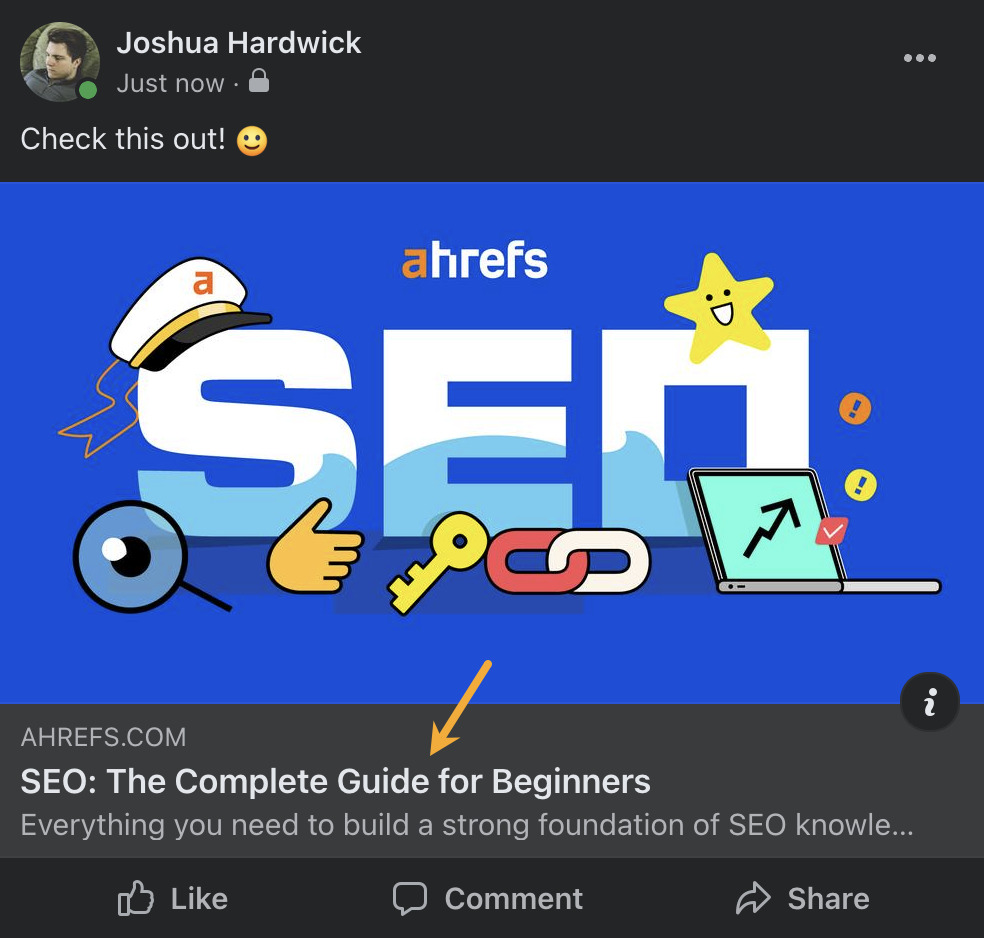
… in the browser tab:
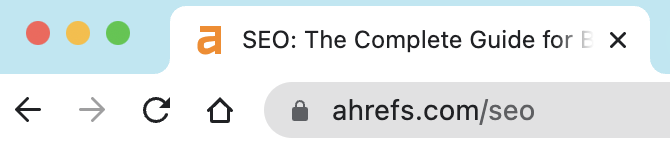
… and (sometimes) in Google’s search results:
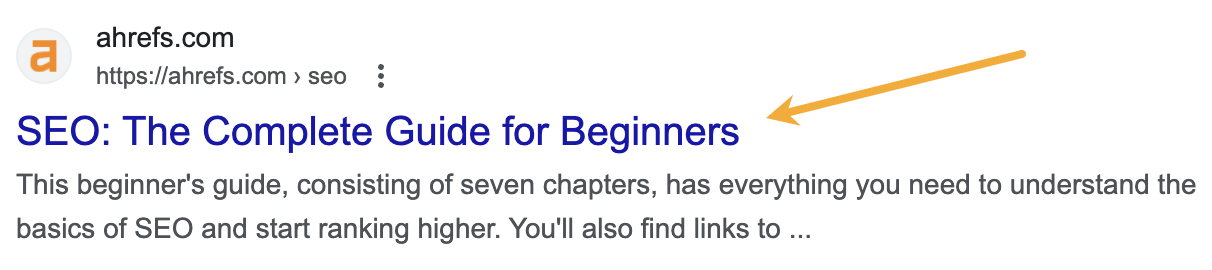
For SEO, title tags are important for two reasons:
- They’re a tiny ranking factor. Google’s John Mueller confirmed this in 2021.
- They impact how many clicks you get. It doesn’t take a genius to work out that an enticing title tag will get more clicks than a dull and uninteresting one.
In this guide, you’ll learn how to craft the perfect title tag for SEO. I’ll also show you how to audit and improve the title tags you already have.
Before you start this process, you should know what your target keyword is. If that’s not the case, do keyword research. Otherwise, let’s get started.
Step 1: Look to see if you’re targeting the best keyword
Given that title tags are still a small ranking factor, it’s best to include your target keyword in your title tag. But before you skip to the next step, it’s worth taking a second to make sure you’re actually targeting the best keyword.
The best way to do this is to check the Parent Topic in Ahrefs’ Keywords Explorer.
If you’re unfamiliar with Parent Topic, it’s the keyword sending the most traffic to the top-ranking page for your keyword. It’s often better to target this keyword to maximize your page’s traffic potential.
For example, let’s assume you put together a list of the best smart doorbells to target the keyword “best smart doorbell.” If you check this keyword’s Parent Topic, it’s “best video doorbell”:
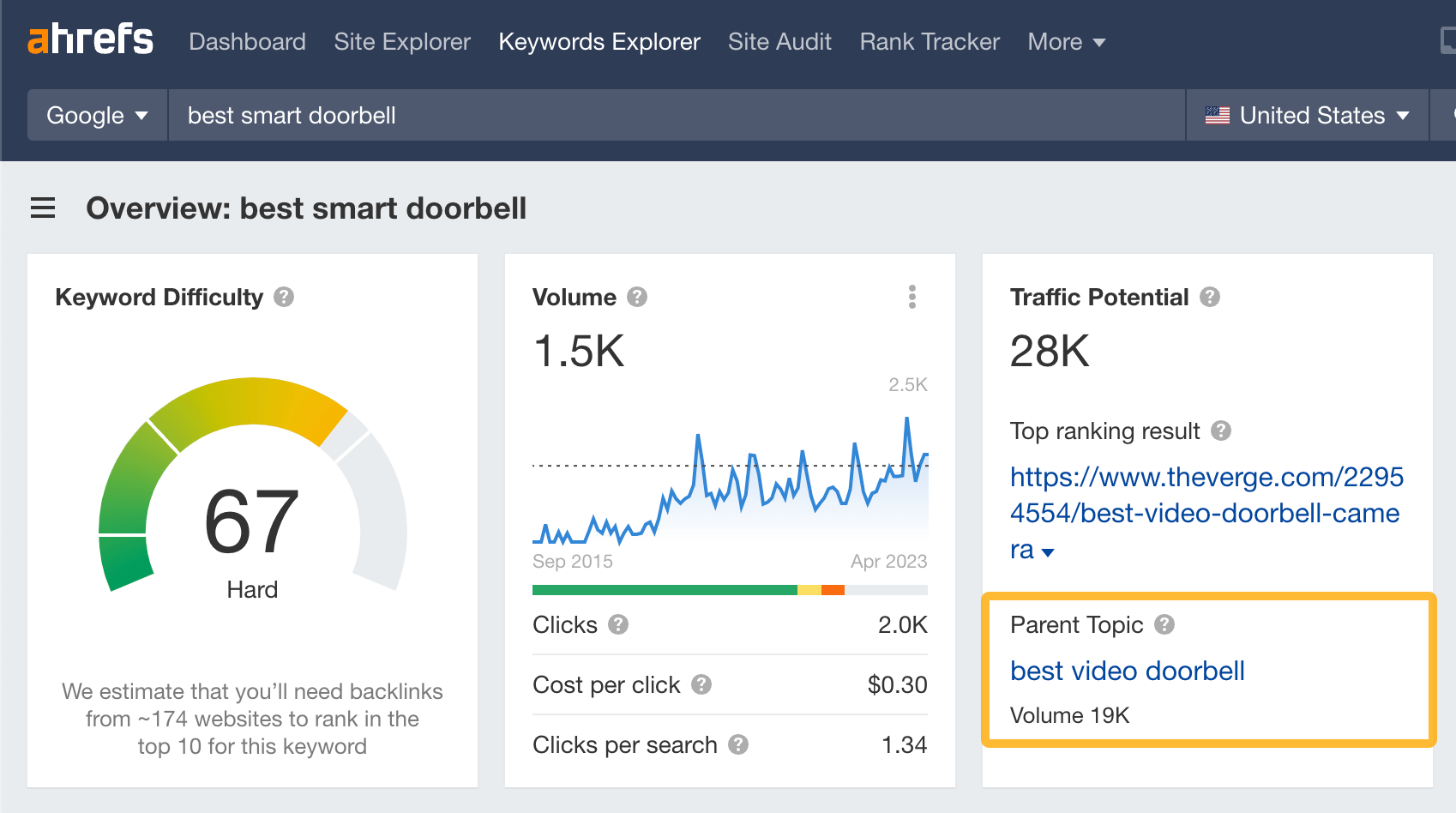
These keywords basically mean the same thing, but it probably makes more sense to target “best video doorbell” as it has an estimated 19K monthly searches vs. just 1.5K for “best smart doorbell.”
Here’s our working title so far:
8 Best Video Doorbells
Google your target keyword and plug the top-ranking page into our free traffic checker. The first keyword on the list of “Top keywords” is the same as the Parent Topic:
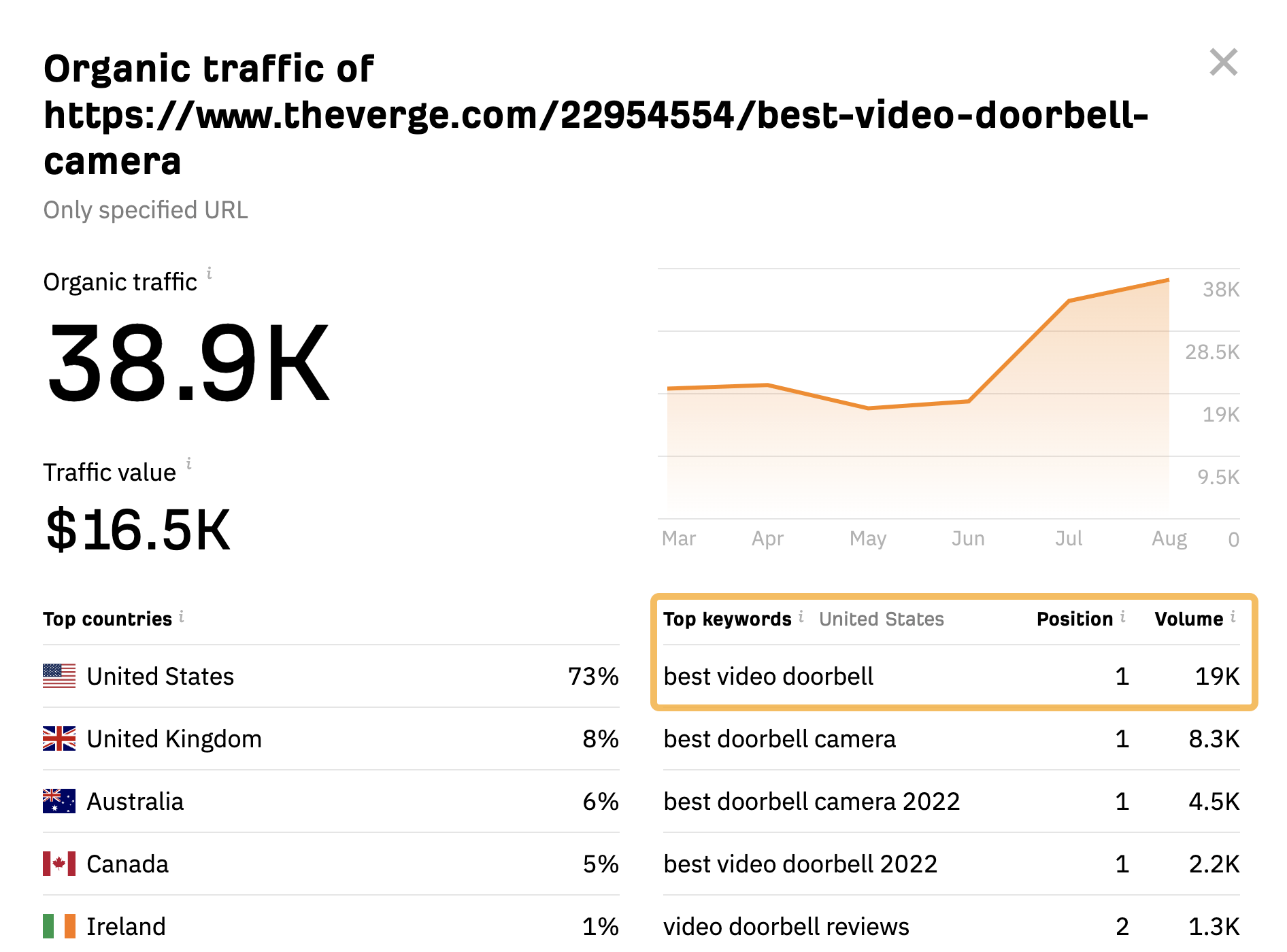
Step 2: Find potential ‘secondary’ keywords to add
Different people search for things in different ways. You can cater to this by including popular terms in your title tags where natural.
To find these terms, look at the keywords sending the most traffic to the top-ranking page. You can do this by plugging the top-ranking page for your target keyword into Ahrefs’ Site Explorer and go to the Organic Keywords report.
For example, the top-ranking page for “best video doorbell” gets lots of traffic from keywords mentioning “camera”:
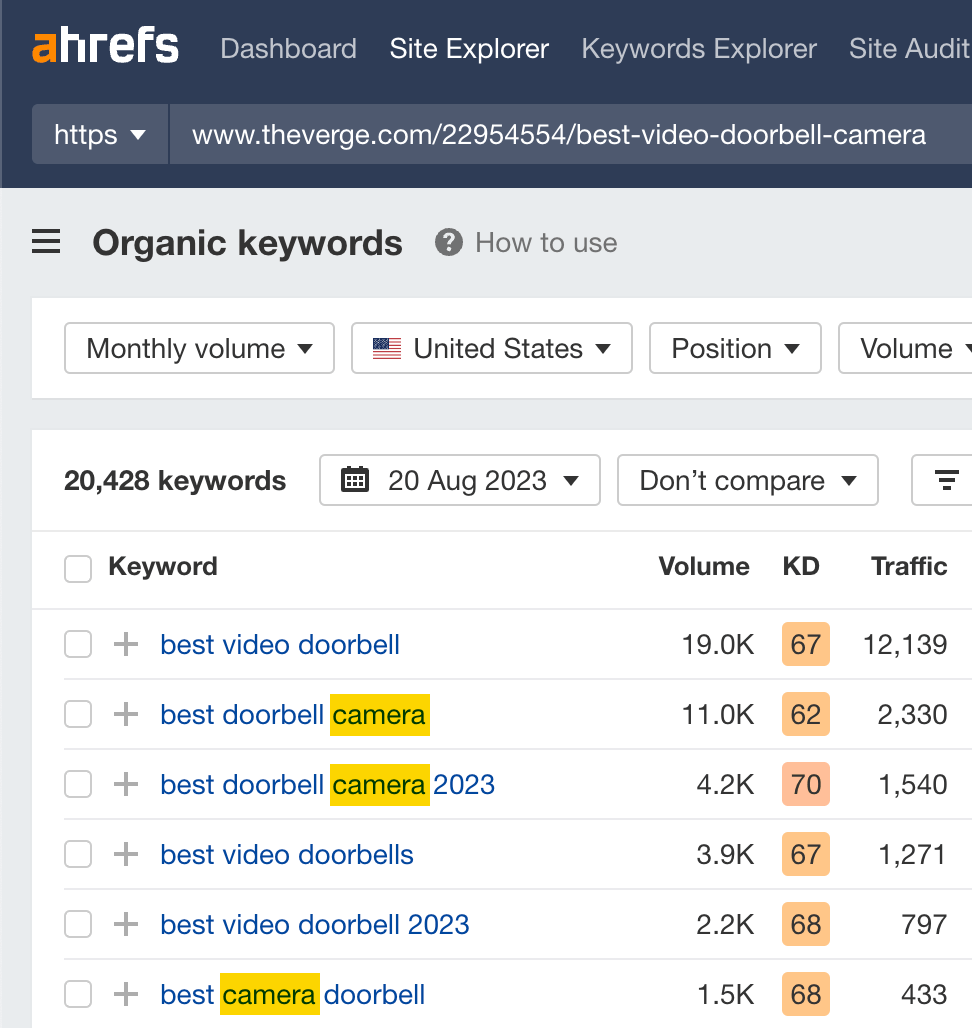
This is something we can naturally incorporate into our title tag:
8 Best Video Doorbell Cameras
The key word here is “natural.” Don’t shoehorn words into your title tags that make them sound weird. Ask yourself:
- Does it make sense?
- Does it read well?
- Does it keep the meaning?
If you answer “yes” to all three questions, go ahead and add it.
Plug the top-ranking page into our free traffic checker and check the “top keywords.”
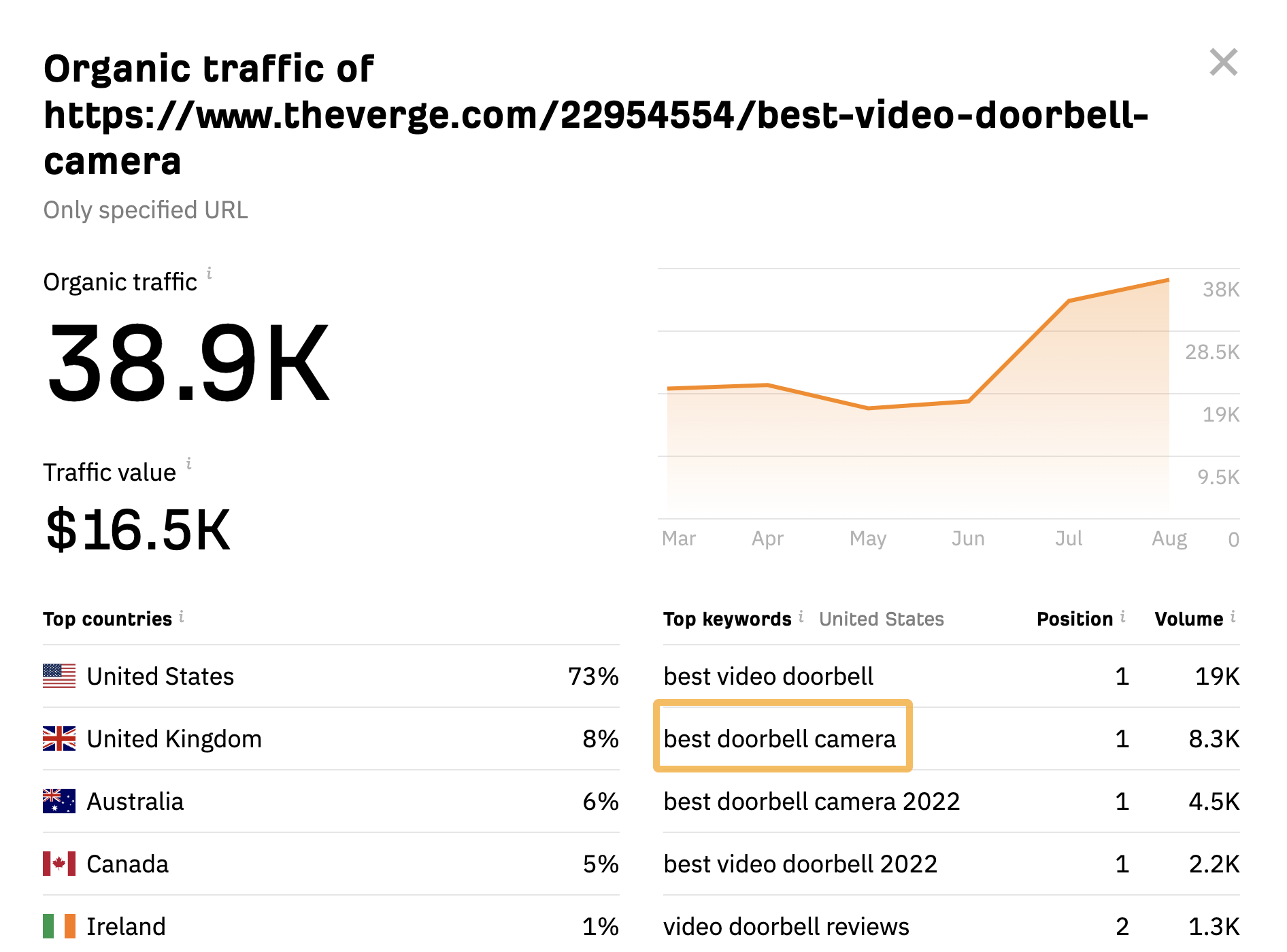
Step 3: Make your title more clickable (ABC formula)
More clicks equals more traffic, which is why crafting an enticing title tag is so important. There’s no one-size-fits-all approach for this, but the ABC formula is a good starting point.
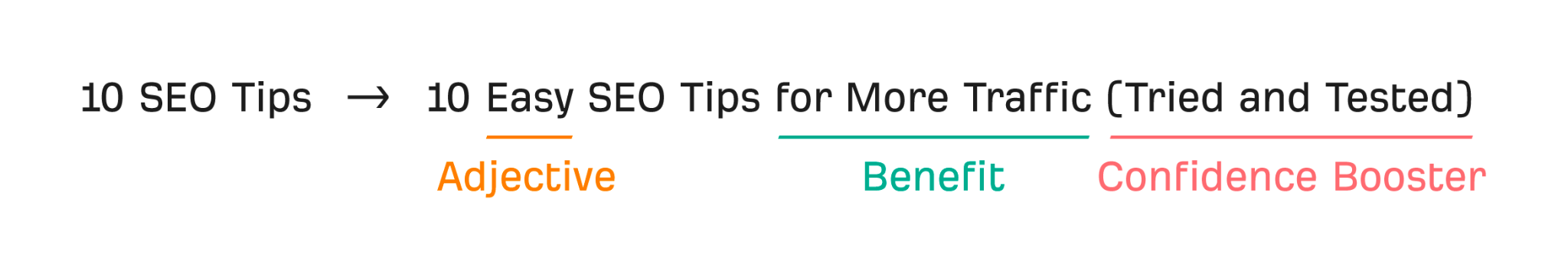
Don’t choose these things randomly, though. Take inspiration from the current top-ranking results as these can give insight into what searchers care about.
In our example, the working title (“8 Best Video Doorbell Cameras”) already contains an adjective (“best”), so let’s move on to the benefit.
Here’s one I spotted in the top 10:
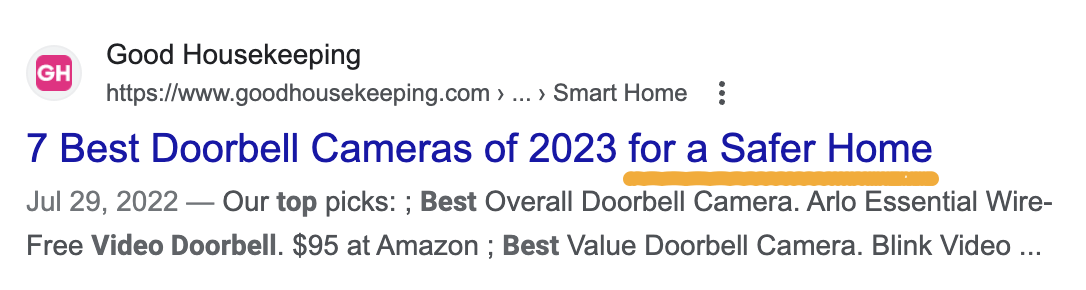
This makes a lot of sense, but it’s best not to copy it word for word or you won’t stand out. Think how to put it another way, like:
8 Best Video Doorbell Cameras To Keep You Safe
For the confidence booster, the top-ranking results give a pretty clear indication that searchers want up-to-date recommendations based on actual tests:
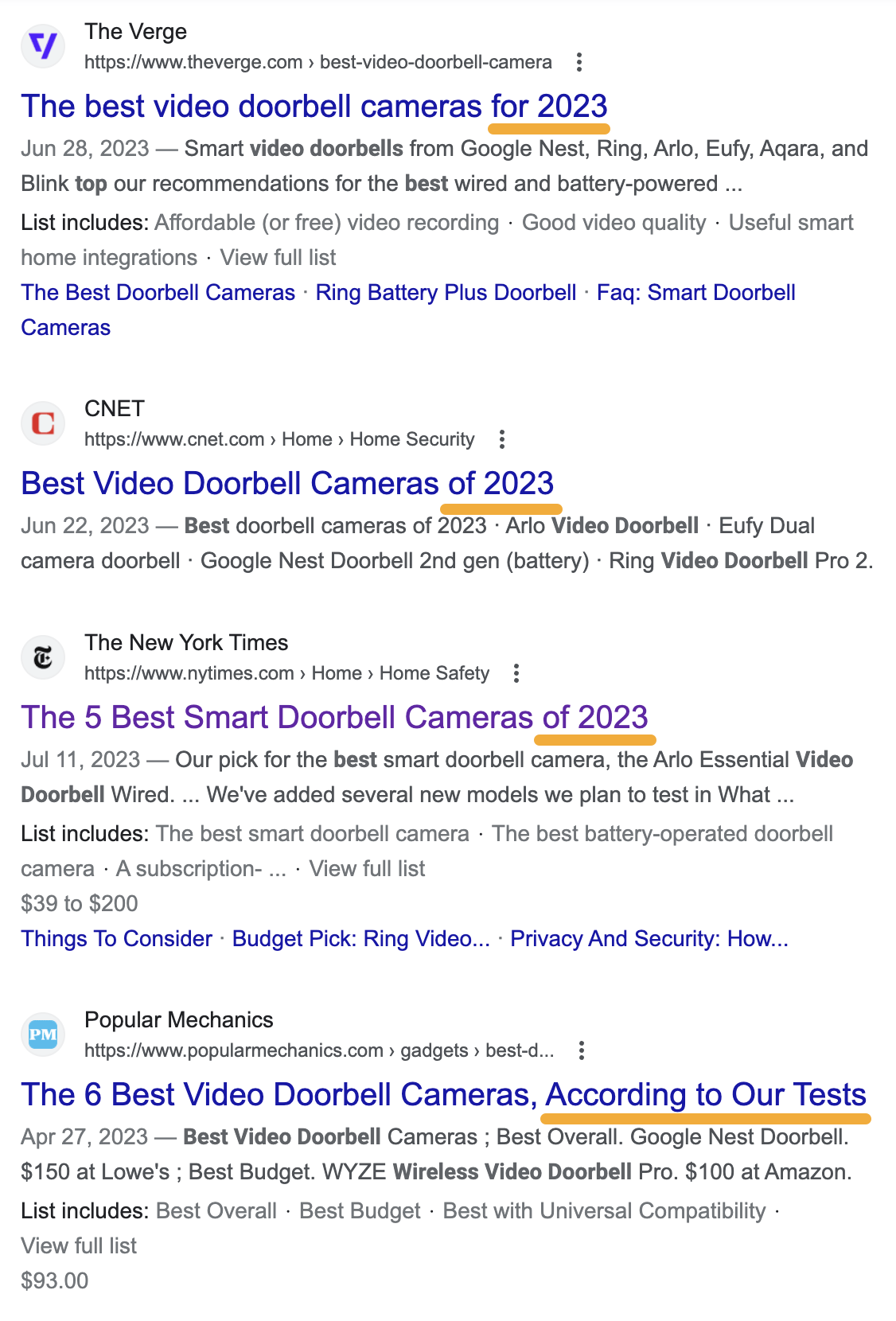
Both of these are easy to add:
8 Best Video Doorbell Cameras To Keep You Safe in 2023 (Tried & Tested)
Finally, you need to check the length of your title tag as Google cuts long ones short:

Most people recommend a title tag length checker for this, but they’re all set up slightly differently and give contradictory results. Instead, I recommend pasting it into Hemingway and checking the character count. In general, anything under 60 characters is fine.
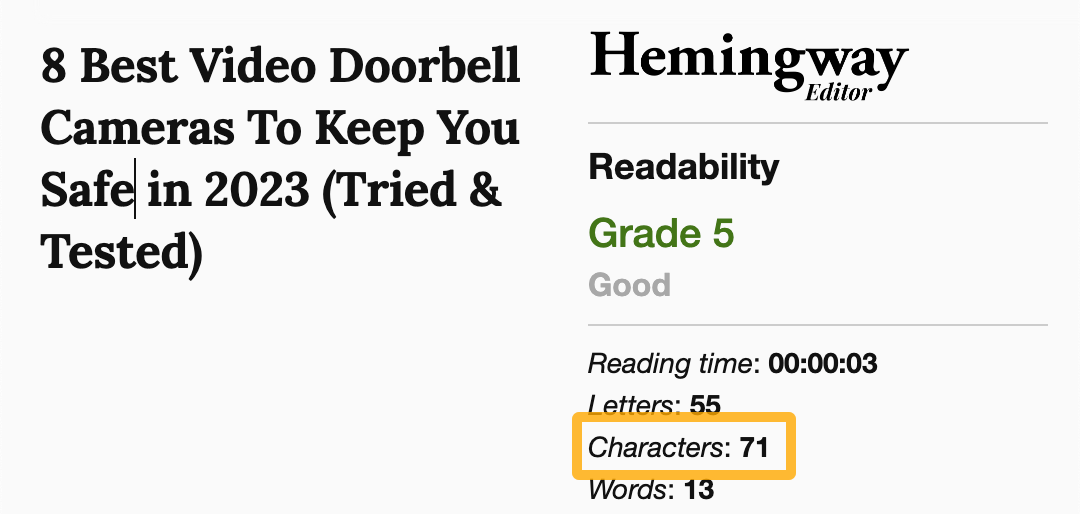
If you see that it’s too long, try rewording it. It’s not always possible to keep all the important elements, but you can usually get close.
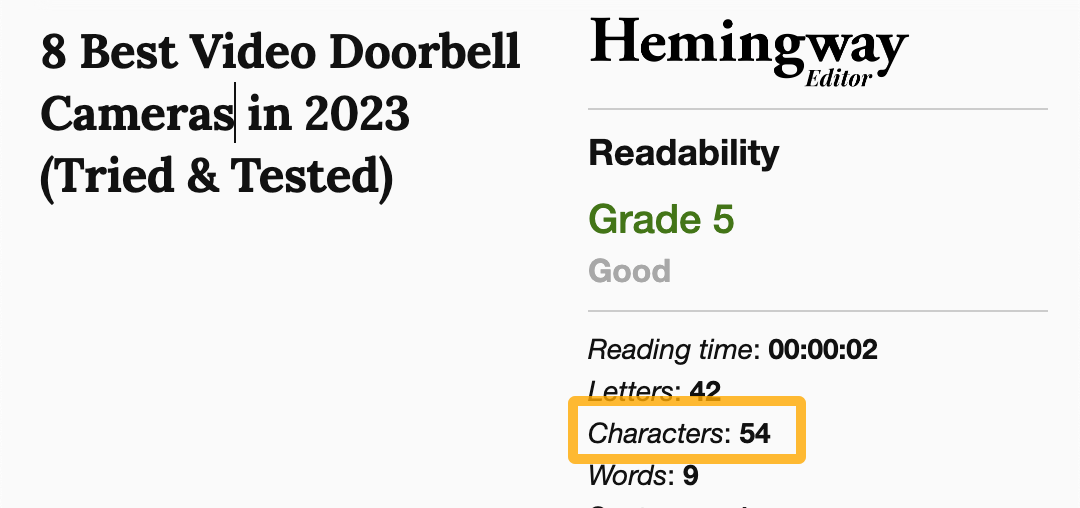
Most sites have issues with title tags on at least one of their pages.
How do we know?
In Ahrefs, we have a tool called Site Audit that analyzes your website for 140+ SEO issues including various title tag issues. It’s completely free to use with an Ahrefs Webmaster Tools account, which means we have data on over a million websites.
When we analyzed this data, we found the most common title tag issues affecting site owners.
Let’s go through them, starting with the most common.
Having pages with mismatched title tags and SERP titles (affects 68.54% of sites)
Google has a habit of “rewriting” title tags for their search results.
For example, the title tag for one of our posts is this:
Google’s New Search Console URL Inspection API: What It Is & How to Use It
But Google completely rewrites it in the search results:
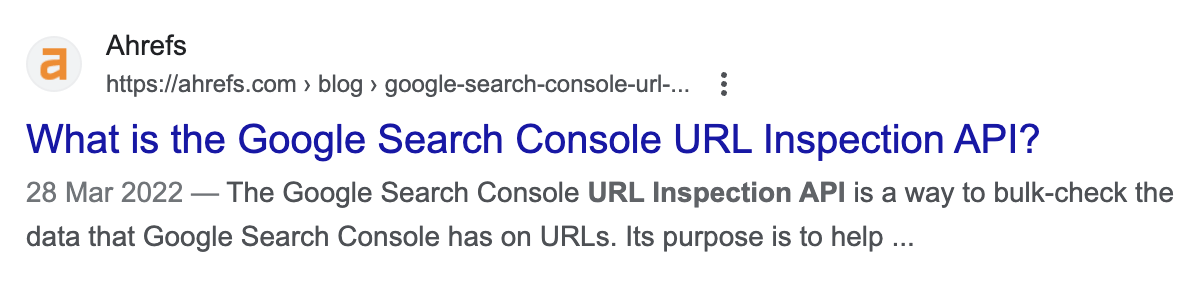
When Gary Illyes was asked about Google’s incessant rewriting of title tags in 2016, he said:
We will never quit rewriting titles. We’ve seen so many sites whose title really suck. A lot of sites have no title; a lot of sites have a title saying “Top Page”.
In fact, Google almost always rewrites titles. We couldn’t provide useful results to our users if we quit rewriting titles. Experiments showed us users preferred written titles. So, we’ll continue to write titles.
In short, Google rewrites most titles and isn’t going to stop anytime soon. If you notice Google rewriting one of your titles to something less than ideal, all you can really do is rewrite them in the hope that Google will start to “trust” and use them again.
To see the pages on your site that this issue affects, look for the “Page and SERP titles do not match” notice in Ahrefs’ Site Audit:
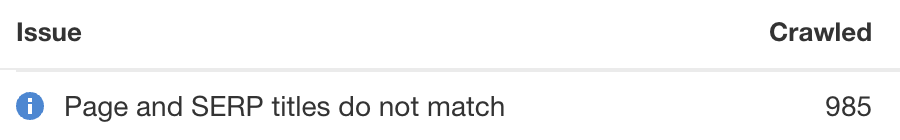
Having pages with title tags that are too long (affects 63.19% of sites)
As mentioned earlier, Google truncates title tags that are too long in the search results.
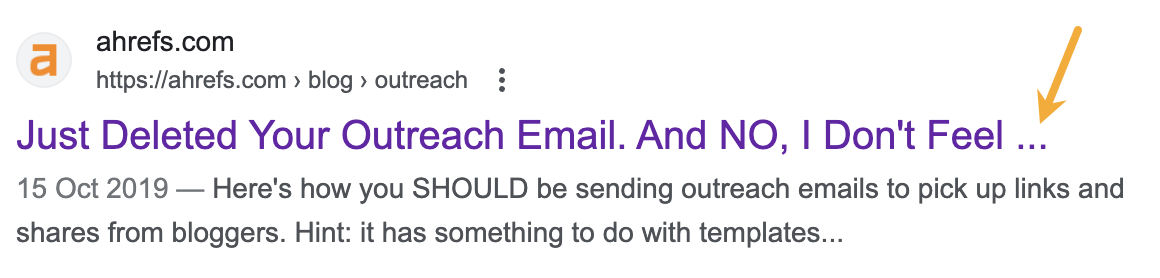
This isn’t always the end of the world as Google may only be cutting off superfluous details, but it’s best practice to keep title tags between 50 and 60 characters to reduce the risk of truncation.
To see the pages on your site that this issue affects, look for the “Title too long” warning in Ahrefs’ Site Audit:
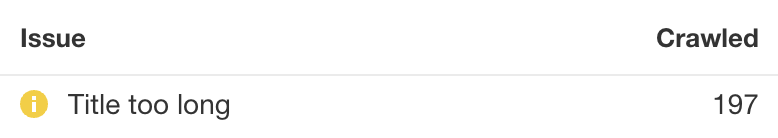
Having pages with title tags that are too short (affects 32.76% of sites)
Short title tags run the risk of not describing the page’s content as best they could.
There are two reasons this is an issue:
- It’s a missed opportunity. People are more likely to click a result with a descriptive title that tells them exactly what to expect from the page.
- It may increase the chances of Google “rewriting” it. Google could look towards the page’s anchor text, on-page text, or other sources for a better title.
To see the pages on your site that this issue affects, look for the “Title too short” warning in Ahrefs’ Site Audit:
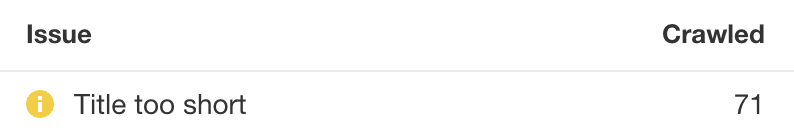
Having pages with missing or empty title tags (affects 5.55% of sites)
Google can’t show your title tag in the search results if you don’t have one.
For pages that aren’t important for SEO, this isn’t a big deal. But if you want a page to stand the best chance of ranking, it should always have a title tag. Otherwise, Google will look elsewhere to generate a SERP title and what it comes up with is rarely ideal.
To see the pages on your site that this issue affects, look for the “Title tag missing or empty” error in Ahrefs’ Site Audit:
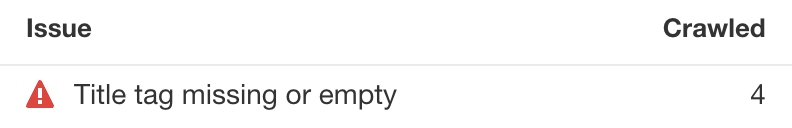
Having pages with multiple title tags (affects 3.04% of sites)
Google’s John Mueller says that Google treats extra title tags as extensions of the first title tag, and will probably just combine them. This isn’t ideal for obvious reasons.
To see the pages on your site that this issue affects, look for the “Multiple title tags” error in Ahrefs’ Site Audit:
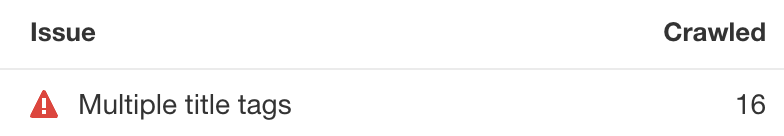
Having pages with clickbait titles
We don’t have data on this one because it’s not exactly a quantifiable issue, but Google’s helpful content system aims to reward content that gives visitors a positive experience. Overpromising in your titles and under-delivering in your content is a surefire way not to get rewarded.
Even worse, Google’s system generates a sitewide signal so even if you’re only doing this on a few pages, it could affect rankings of other pages, too.
Having pages with keyword-stuffed titles
Keyword stuffing is where you fill a title tag with keywords in an effort to manipulate rankings. It doesn’t work and is actually listed under Google’s spam policies, so doing it could trigger a Google penalty.
Again, this is not an issue we have data on, but it’s something I still see SEO beginners doing from time to time.
It depends. If you have a blog then, yes, you should write a compelling title and use that as the title tag for each post. But if you have an ecommerce site with thousands or millions of products, it’s perfectly fine to auto-generate unique titles tags using templates.
For example, you might use a template like this for product pages:
Product Name | Category
This is exactly what UK retailer Superdrug does:
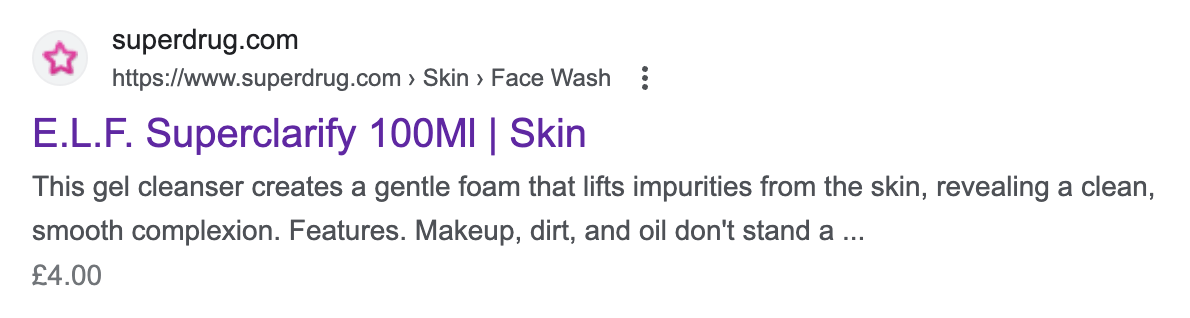
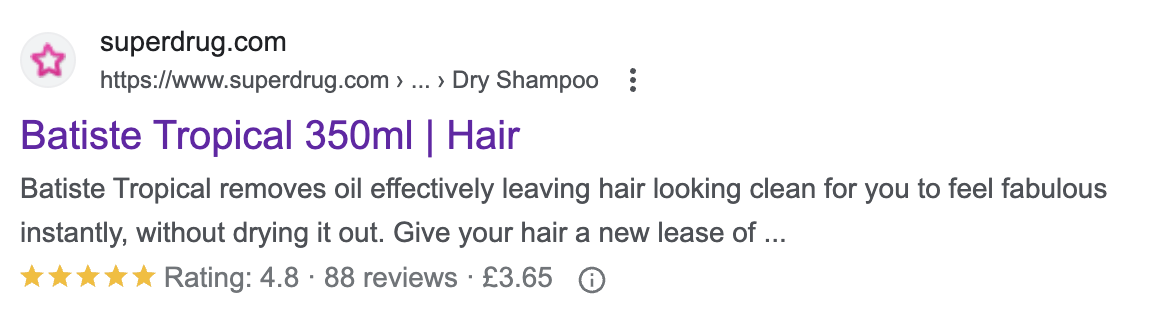
For category pages, you can use something similar like:
Subcategory | Category
Again, this is what Superdrug does:
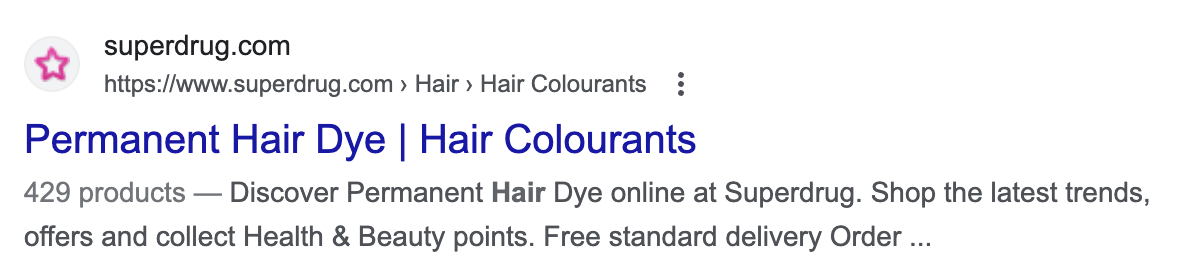
If you run a business with multiple stores or service areas and landing pages for each, you can use a template like:
Service | Location
Enterprise Rent-A-Car does something similar here in the UK:
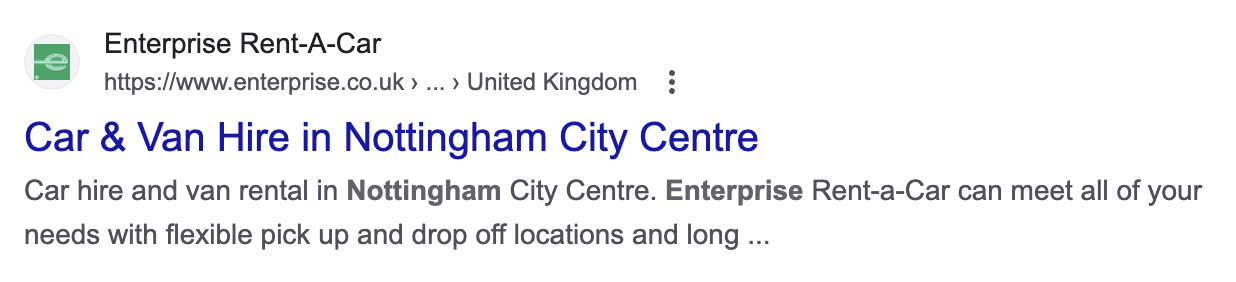
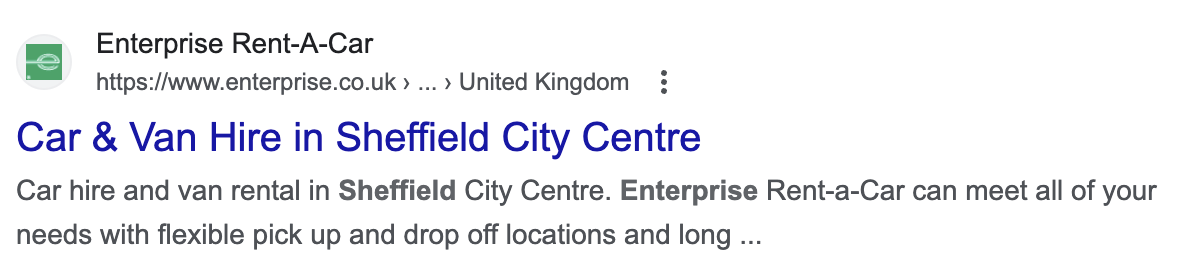
If you’re using WordPress, you can use Yoast or RankMath to create title tag templates for different types of pages. You just enter variables or static copy.
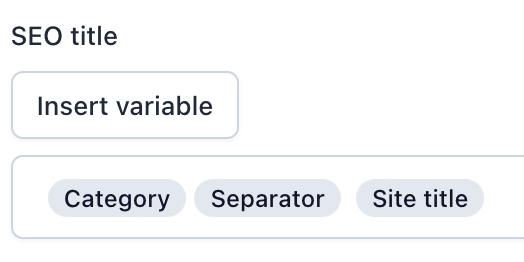
Many other CMS’s have similar functionality built-in too.
If a page with a templated title tag ranks high and gets a lot of organic traffic, it might be worth giving it a custom title to maximize clicks. You can find pages with the most traffic in Google Search Console, or see the top pages by estimated search traffic in Ahrefs’ Site Explorer.
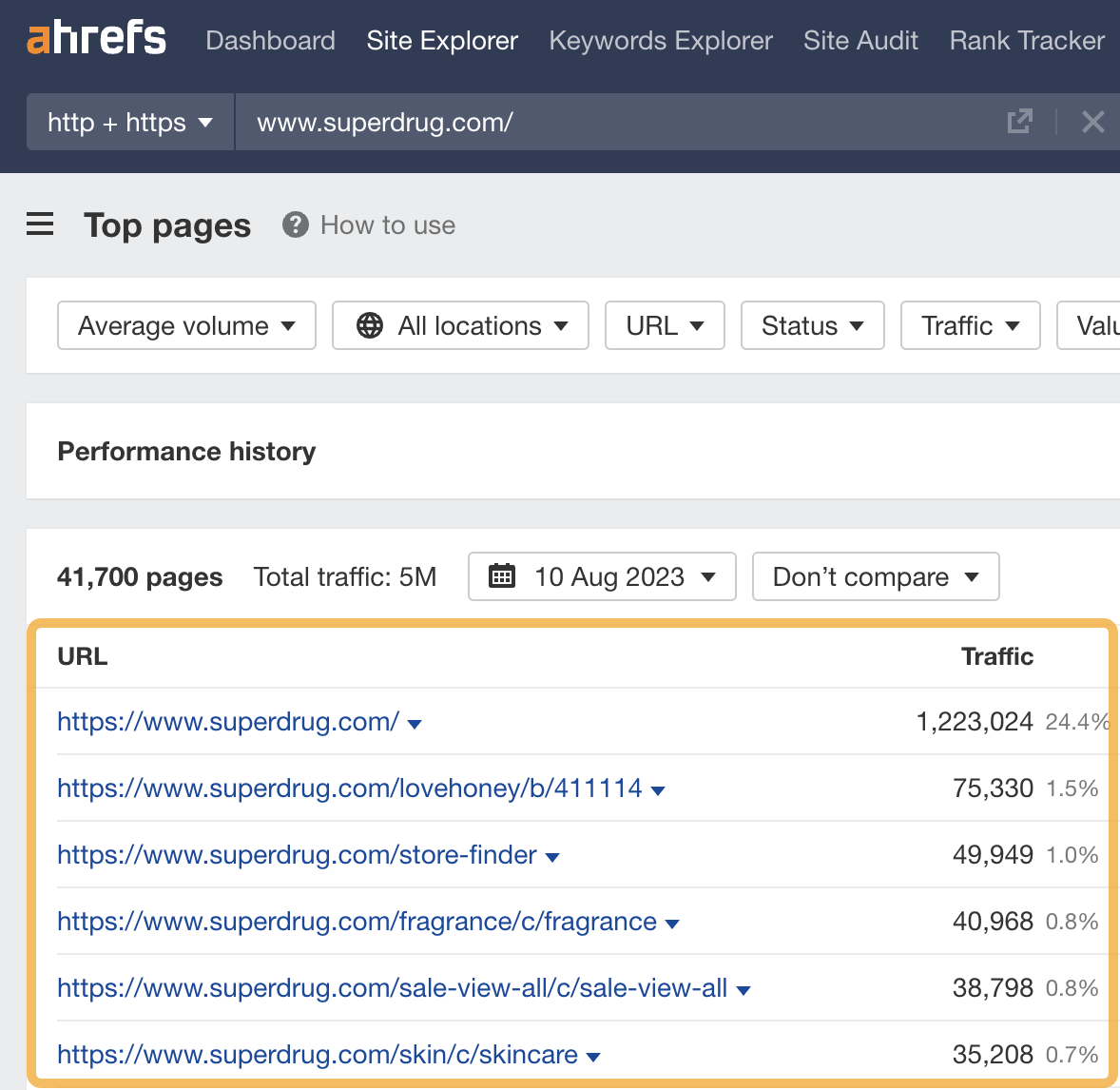
Final thoughts
SEO isn’t just about ranking. It’s also about convincing searchers to click on your page in the search results. This is why it’s important to craft compelling title tags that attract clicks.
But title tags are just one part of on-page SEO. Read our beginner’s guide to learn how you can perfectly optimize your page for search every time.


